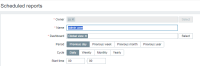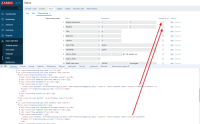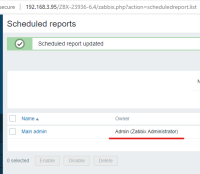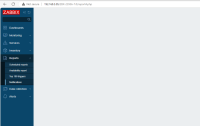-
Type:
Problem report
-
Resolution: Fixed
-
Priority:
Trivial
-
Affects Version/s: 6.0.26rc1, 6.4.11rc1, 7.0.0beta1
-
Component/s: Frontend (F)
-
S24-W28/29
-
3
Disabled fields look different on different forms.
Steps to reproduce:
- Go to Users -> Authentication -> HTTP settings tab
- Check the appearance of disabled fields (field parameter "disabled"), looks OK

- Go to Users -> Users -> Edit "guest" user
- Check the appearance of disabled fields (field parameter readonly="readonly")
Result:
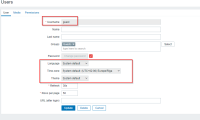
values in the fields are black, only the background is gray
Expected:
the same view as in HTTP settings tab, values are gray.
The same in some other places. For example, in inherited form of Graph or Graph prototype.
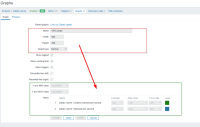
Should be checked in the entire UI.
- causes
-
ZBX-27485 [User roles] 'API methods' radio buttons and multiselect field stay readonly when 'Access to API' is changed to enabled
-
- Resolved
-
-
ZBX-24874 Preprocessing form: 'Custom on fail' checkbox breaks after 'Check for not supported value' is chosen
-
- Closed
-
-
ZBX-25681 Tag fields are added as disabled when changing an existing maintenance type from "No data collection" to "With data collection"
-
- Closed
-