-
Type:
Problem report
-
Resolution: Won't fix
-
Priority:
Trivial
-
Affects Version/s: 7.0.0beta1
-
Component/s: Frontend (F)
-
Sprint candidates, S24-W10/11
-
1
1 scenario - Steps to reproduce:
1) Create dashboard.
2) Add widget Map navigation tree.
3) Add child element, and then another child element to already created one.
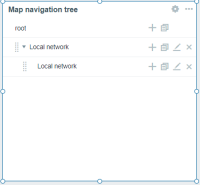
4) Add Map widget. As Map choose - widget Map navigation tree (created before).
5) Save dashboard.
6) Then, open Map widget in edit form and simply press "Apply" button.
Result:
endless reload (until you press Save change for dashboard).

Expected:
No endless reload for widget.
2 scenario - Steps to reproduce:
Another scenario. Repeat everything from step 1 to 5.
6) Open Map navigation tree widget edit form.
7) Change widget name.
8) Check Map widget.
Expected:
Everything displayed correctly.
