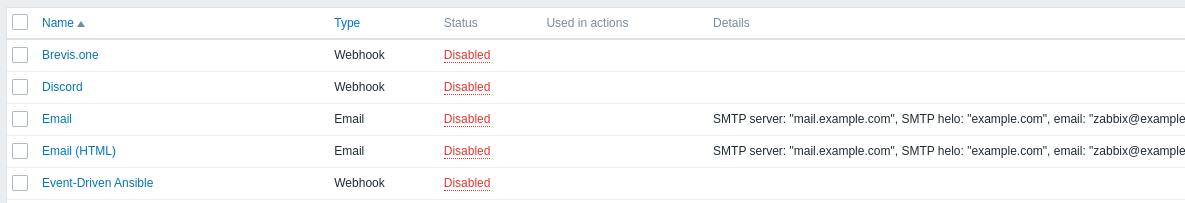-
Type:
Incident report
-
Resolution: Won't fix
-
Priority:
Trivial
-
None
-
Affects Version/s: 7.0.0beta1, 7.0.0beta2
-
Component/s: Frontend (F)
-
None
-
Environment:Virtual machine installation of Zabbix 7.0.0beta1 (Apache/PGSQL), docker instance of 7.0.0beta2 (NGINX/PGSQL)
Steps to reproduce:
- Install fresh zabbix environment
- Navigate to Alert -> Actions -> Trigger actions
- Enable "Report problems to Zabbix administrators"
- Navigate to Alert -> Media Types
Result:
All mediatypes displayed in "Used in actions"
Screenshot:

Also all trigger actions created and enabled will be visible in "Used in actions".
Expected:
Only configured (in this case not anywhere configured) actions should be visible in "Used in actions"
See screenshot: (taken from 6.4.10):