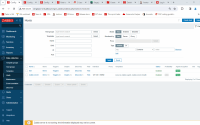-
Type:
Problem report
-
Resolution: Fixed
-
Priority:
Trivial
-
Affects Version/s: None
-
Component/s: Frontend (F)
-
S24-W16/17, S24-W18/19
-
1
Problem description: In case if user attempts to clone a host in standalone mode, that has too long IPMI username and password the following fatal error isreturned:
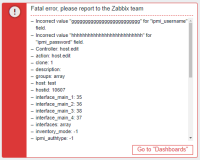
In case if this is done from Host configuration dialog, cloning results in an "Unexpected server error".
Steps to reproduce:
- Open any host configuration in standalone mode
- Open IPMI tab
- Set "Username" and "Password" to some string, that is long enough to trigger the length validation
- Press "Clone" button
Result 1: The above fatal error is returned. - Repeat steps 1-4, but this time open host configuration form in an overlay dialog
Result 2: "Unexpected server error." error is returned.
Expected: Same as for other fields if their value is not according to validation, just cloning the host should not result in Fatal or Unexpected errors, the new host form just needs to be opened.