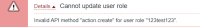-
Type:
Problem report
-
Resolution: Fixed
-
Priority:
Trivial
-
Affects Version/s: 6.0.29rc1, 6.4.14rc1, 7.0.0beta3, 7.0 (plan)
-
Component/s: Frontend (F)
-
S24-W28/29, S24-W32/33, S24-W34/35
-
0.5
Steps to reproduce:
- Open: Users-> User role -> Create
- Select User type -> Super Admin
- Add API methods that are available only for Super Admin (for example: Action delete / create)
- Change the User type to User
- Observe that selected Super Admin API methods are still selected, fill necessary fields, save the role.
- Observe results.
Result:
The created User type role have the Super Admin's API methods displayed in the allow list. Note: methods are not working for the role, so it is only wrong information displayed on the FE.
See video:

Expected:
The methods should be updated/removed from allow / deny list, depending on the user type of a role.