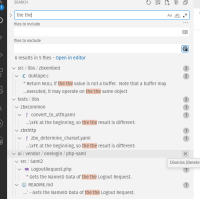-
Type:
Problem report
-
Resolution: Fixed
-
Priority:
Major
-
Affects Version/s: 6.4.15rc1, 7.0.0beta2
-
Component/s: Templates (T)
-
None
-
0.8
Run this in templates folder:
find . -type f -name '*.*' -exec egrep --with-filename "(\b[a-zA-Z]+)\s+\1\b" {} \;
Result:
./app/nginx_http/README.md:2. Set the hostname or IP address of the the Nginx host or Nginx container in the `{$NGINX.STUB_STATUS.HOST}` macro. You can also change the status page port in the `{$NGINX.STUB_STATUS.PORT}` macro, the status page scheme in the `{$NGINX.STUB_STATUS.SCHEME}` macro and the status page path in the `{$NGINX.STUB_STATUS.PATH}` macro if necessary.
./app/nginx_http/template_app_nginx_http.yaml: 2. Set the hostname or IP address of the the Nginx host or Nginx container in the '{$NGINX.STUB_STATUS.HOST}' macro. You can also change the status page port in the '{$NGINX.STUB_STATUS.PORT}' macro, the status page scheme in the '{$NGINX.STUB_STATUS.SCHEME}' macro and the status page path in the '{$NGINX.STUB_STATUS.PATH}' macro if necessary.
./app/haproxy_http/README.md:2. Set the hostname or IP address of the the HAProxy stats host or container in the `{$HAPROXY.STATS.HOST}` macro. You can also change the status page port in the `{$HAPROXY.STATS.PORT}` macro, the status page scheme in the `{$HAPROXY.STATS.SCHEME}` macro and the status page path in the `{$HAPROXY.STATS.PATH}` macro if necessary.
./app/haproxy_http/template_app_haproxy_http.yaml: 2. Set the hostname or IP address of *the the *HAProxy stats host or container in the '{$HAPROXY.STATS.HOST}' macro. You can also change the status page port in the '{$HAPROXY.STATS.PORT}' macro, the status page scheme in the '{$HAPROXY.STATS.SCHEME}' macro and the status page path in the '{$HAPROXY.STATS.PATH}' macro if necessary.
./app/rabbitmq_http/README.md:3. Set the hostname or IP address of the the RabbitMQ cluster host in the `{$RABBITMQ.API.CLUSTER_HOST}` macro. You can also change the port in the `{$RABBITMQ.API.PORT}` macro and the scheme in the `{$RABBITMQ.API.SCHEME}` macro if necessary.
./app/rabbitmq_http/README.md:3. Set the hostname or IP address of the the RabbitMQ node host in the `{$RABBITMQ.API.HOST}` macro. You can also change the port in the `{$RABBITMQ.API.PORT}` macro and the scheme in the `{$RABBITMQ.API.SCHEME}` macro if necessary.
./app/rabbitmq_http/template_app_rabbitmq_http.yaml: 3. Set the hostname or IP address of the the RabbitMQ cluster host in the '{$RABBITMQ.API.CLUSTER_HOST}' macro. You can also change the port in the '{$RABBITMQ.API.PORT}' macro and the scheme in the '{$RABBITMQ.API.SCHEME}' macro if necessary.
./app/rabbitmq_http/template_app_rabbitmq_http.yaml: 3. Set the hostname or IP address of the the RabbitMQ node host in the '{$RABBITMQ.API.HOST}' macro. You can also change the port in the '{$RABBITMQ.API.PORT}' macro and the scheme in the '{$RABBITMQ.API.SCHEME}' macro if necessary.
./app/haproxy_agent/README.md:2. Set the hostname or IP address of the the HAProxy stats host or container in the `{$HAPROXY.STATS.HOST}` macro. You can also change the status page port in the `{$HAPROXY.STATS.PORT}` macro, the status page scheme in the `{$HAPROXY.STATS.SCHEME}` macro and the status page path in the `{$HAPROXY.STATS.PATH}` macro if necessary.
./app/haproxy_agent/template_app_haproxy_agent.yaml: 2. Set the hostname or IP address of the the HAProxy stats host or container in the '{$HAPROXY.STATS.HOST}' macro. You can also change the status page port in the '{$HAPROXY.STATS.PORT}' macro, the status page scheme in the '{$HAPROXY.STATS.SCHEME}' macro and the status page path in the '{$HAPROXY.STATS.PATH}' macro if necessary.
./db/cockroachdb_http/template_db_cockroachdb_http.yaml: Set the hostname or IP address of the the CockroachDB node host in the '{$COCKROACHDB.API.HOST}' macro. You can also change the port in the '{$COCKROACHDB.API.PORT}' macro and the scheme in the '{$COCKROACHDB.API.SCHEME}' macro if necessary.
./db/cockroachdb_http/README.md:Set the hostname or IP address of the the CockroachDB node host in the `{$COCKROACHDB.API.HOST}` macro. You can also change the port in the `{$COCKROACHDB.API.PORT}` macro and the scheme in the `{$COCKROACHDB.API.SCHEME}` macro if necessary.
- caused by
-
ZBXNEXT-6864 Templates can be used without host interface.
-
- Closed
-