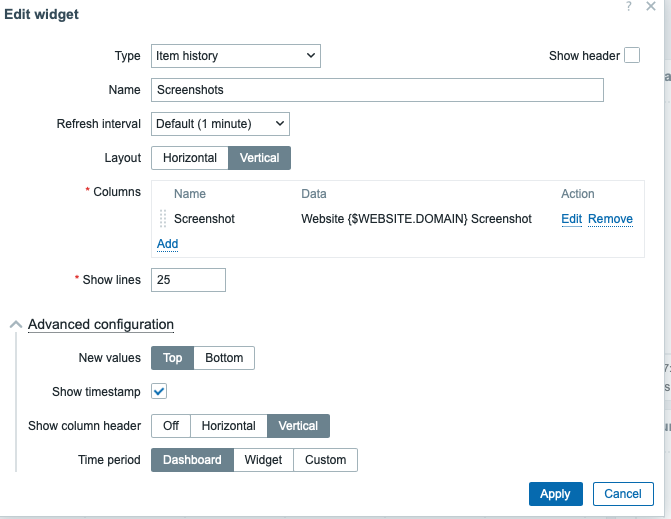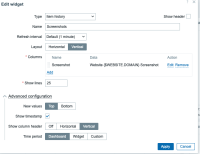-
Type:
Problem report
-
Resolution: Fixed
-
Priority:
Trivial
-
None
-
Affects Version/s: 7.0.0rc3
-
Component/s: Templates (T)
-
None
-
Environment:The mind-numbing source of entropy that is What's up, home? lab environment; Raspberry Pi 4, Raspberry Pj OS 12, Zabbix 7.0.0.rc3
Steps to reproduce:
- Create a new Selenium-based web test by using the new Website by Browser template
- Marvel the modern beauty of the built-in dashboard
- Upon closer inspection, notice how the screenshots film roll does not change if you pick a different time range or zoom in on any graph
Result:
You only get to see the latest screenshots. That's not good in case you'd like to take a closer look to any possible anomaly shown in the graphs or select a time range when problems were reported.
Expected:
Screenshots widget time range should honour the selected time range. Fix is simple; in the template, the default Dashboard contains a fixed time range for the Screenshots widget; change it to Dashboard instead, like I show below. Problem solved!