-
Type:
Problem report
-
Resolution: Fixed
-
Priority:
Trivial
-
Affects Version/s: 6.0.32rc1, 6.4.17rc1, 7.0.1rc1, 7.2.0alpha1
-
Component/s: Frontend (F)
-
S24-W34/35, S24-W38/39, S24-W44/45, S24-W46/47, S24-W48/49, S24-W50/51/52/1, S25-W2/3
-
0.5
Steps to reproduce:
- Go to Monitoring->Maps
- Observe already created "Local network" map or create new one with >=2 words in name and >=2 or more spaces between words
- Add two spaces in "Name" input field and search for results
Result: Spaces are trimmed, all maps are visible.
Please see video attachment:
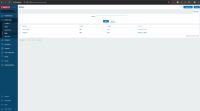
Expected: Only maps with two spaces in name should be filtered.
Same behavior appears in release/6.0 for Maintenance, Actions (trigger, discovery, autoregistration, internal, service), Host groups, Templates
name filtering.
- related to
-
ZBX-26855 Unable to find a problem when multiple spaces are present in the problem name
-
- Closed
-

