-
Type:
Problem report
-
Resolution: Fixed
-
Priority:
Trivial
-
Affects Version/s: 7.0.0, 7.2.0alpha1
-
Component/s: Agent (G)
-
None
-
Environment:Zabbix Agent 2 - 7.0.0
Zabbix Server - 7.0.0
Zabbix Frontend - 7.0.0
Database - MySQL 8.0.37
Windows 11 Enterprise version 21H2
-
S24-W26/27, S24-W28/29
-
1
Steps to reproduce:
- Install Zabbix Agent 2 in version 7.0.0 on Windows host (I installed via zip package)
- Enable PSK encryption
- Add line about AllowedKey to config file example:
AllowKey=system.run[powershell.exe Get-Service 'Zabbix Agent 2',*] - Restart Zabbix Agent 2 service
- Go to Zabbix Frontend to section Alerts -> Scripts -> Create script
- Select "Scope" to "Manual Host action", "Type" to "Script", "Execute on" to "Zabbix Agent" and put to the "Commands" value from system.run first parameter (example: powershell.exe Get-Service 'Zabbix Agent 2')
- Set bigger global timeout (Administration -> General -> Timeouts) for script execution
- Go to Monitoring-> hosts page and run your script on specified windows host
Result:
Timeout of execution script occured on frontend (see below screenshot):
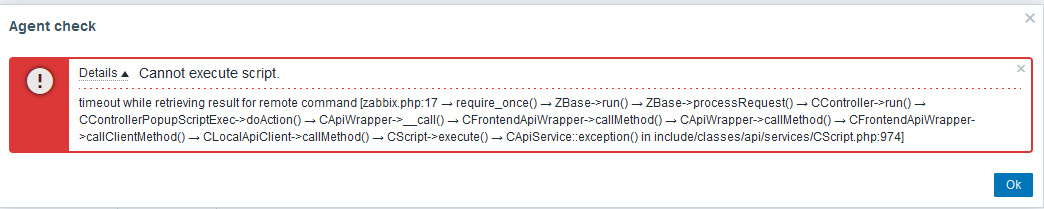
Zabbix Agent stops without getting any info in logs on default debug level:
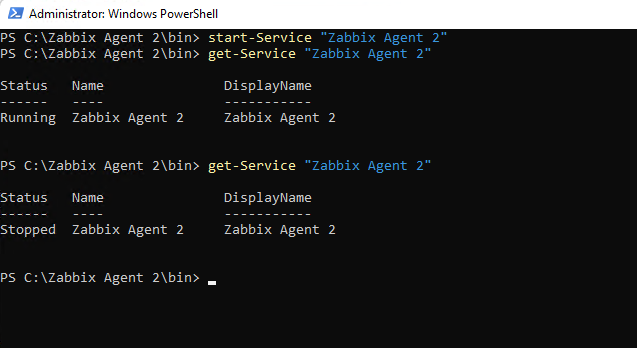
When I'm testing key via "-t" option in agent. Everything works:
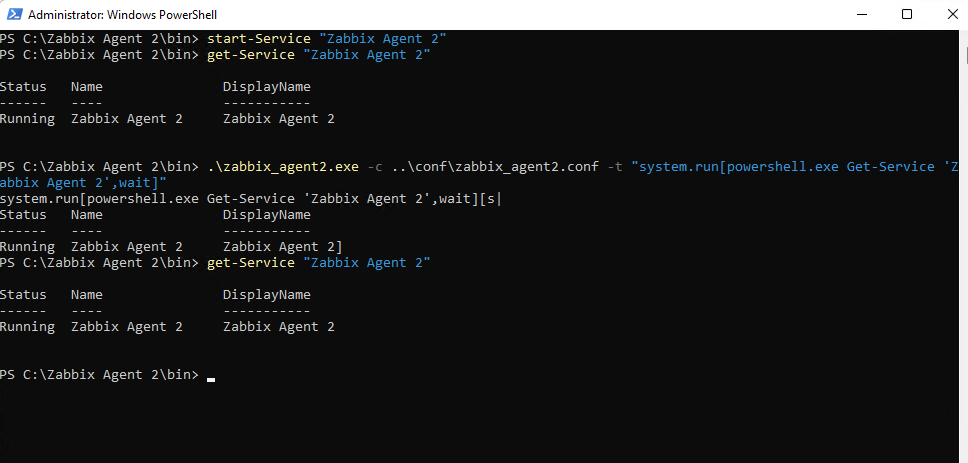
Logs from Zabbix Agent with Debug level 3 and 4 are included in attachments.
Expected:
On frontend should be visible output from requested command.
Zabbix Agent should be up and running.
- caused by
-
ZBXNEXT-1096 Configurable Timeout per item (host interface|item)
-
- Closed
-
- causes
-
ZBX-26723 Agent active remote command executes with wait instead of nowait when used in action
-
- Closed
-





