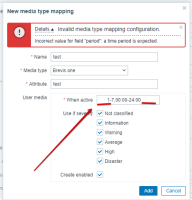-
Type:
Problem report
-
Resolution: Fixed
-
Priority:
Trivial
-
Affects Version/s: 7.0.0, 7.2.0alpha1
-
Component/s: Frontend (F)
-
S25-W26/27, S25-W36/37
-
0.125
Steps to reproduce:
- Open: Users -> Authentication -> LDAP
- Enable LDAP
- Click Add LDAP server
- Check the checkbox Configure JIT provisioning
- Click Add Media type mapping
- Fill mandatory name and attribute fields
- Add leading / trailing spaces for the default value of the "When active" field
- Click Add media mapping
Result:
Cannot add media mapping due to issue: Invalid media type mapping configuration.
Incorrect value for field "period": a time period is expected.
Expected:
Trailing and leading spaces should be trimmed for "When active" field, similar as it is working for user configuration.