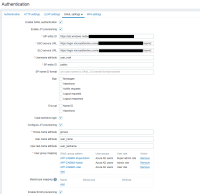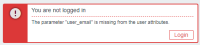-
Type:
Problem report
-
Resolution: Duplicate
-
Priority:
Trivial
-
None
-
Affects Version/s: 7.0.3
-
Component/s: Server (S)
-
None
Steps to reproduce:
- We have configured SAML authentication with Microsoft Azure according 11 SAML setup with Microsoft Azure AD (zabbix.com)
- see configuration.png
- When I try to login I receive an error message that the atribute user_email is missing in user attributes
- see error_message.png
- I've captured the response from Azure with the SAML Message Decoder and I see the atribute there:
<Attribute Name="user_mail">
<AttributeValue>[email protected]</AttributeValue>
</Attribute> - see SAML_response.txt
- When I try to configure another attribute in Zabbix, which is in the SAML response the message is similar only the name of the atribute in the message is different.
Result:
The user is not logged in and created.
Expected:
Is it a bug or we have something wrong in the configuration?