-
Type:
Problem report
-
Resolution: Duplicate
-
Priority:
Trivial
-
None
-
Affects Version/s: None
-
Component/s: None
-
None
-
Environment:Zabbix Frontend 7.0.6
Steps to reproduce:
- Change frontend language to e.g Polish
- Go to any item
- Click on preprocessing tab
- Add any preprocessing step with "Custom on fail option"
- Click on "Set value to" or "Set error to"
Result:
Text box is small and there are not visible what is provided

Expected:It should be visible like in English version:
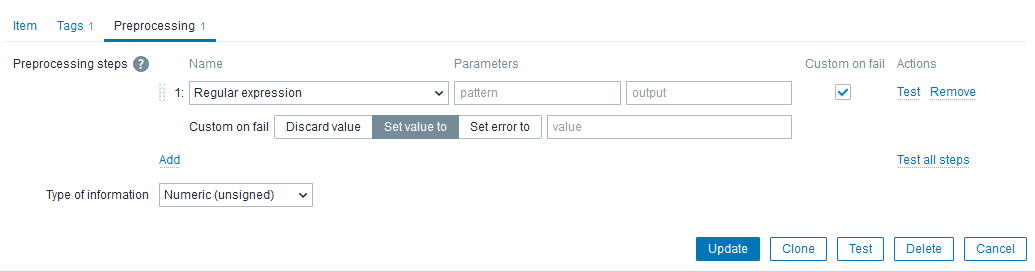
- duplicates
-
ZBX-24714 When creating an Item, I cannot set a value when selecting Set value to, I can only use this field when exporting the Item in XML and editing the field manually and then importing back into the Host
-
- Closed
-

