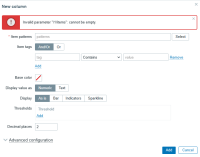-
Type:
Problem report
-
Resolution: Unresolved
-
Priority:
Trivial
-
Affects Version/s: 7.0.8, 7.2.2, 7.4.0alpha1
-
Component/s: Frontend (F)
-
None
-
S25-W6/7, S25-W8/9, S25-W10/11, S25-W12/13, S25-W20/21, S25-W44/45, S26-W08/09
-
1
Steps to reproduce:
- Open widget (Top Items (v.7.2+), Item History, Top Hosts)
- Go to columns Add section
- Enter Name and any Item name (Non-existing also viable)
- Press and Hold ENTER button
Result:

Multiply columns are added.
Add Window is reopened with prefilled data and validation is missing for second add attempt
Expected:
One column is added.
If new window is opened it is clear of previous data and in case of empty fields -proper error message is displayed
- related to
-
ZBX-27294 Item history widget: validation missing in "New column" dialog
-
- Resolved
-