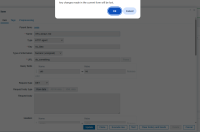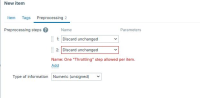-
Type:
Problem report
-
Resolution: Unresolved
-
Priority:
Trivial
-
Affects Version/s: 7.4.0rc1
-
Component/s: Frontend (F)
-
S25-W34/35, S25-W36/37, S25-W40/41, S25-W44/45, S25-W46/47, S25-W48/49, S25-W50/51/52/01, S26-W02/03, S26-W04/05, S26-W06/07
-
10
After the merge of ZBXNEXT-7410 the following issues still exist within the inline validation implementation:
(1). In HTTP item configuration form, if user focuses on "Name" input element in "Query fields" or "Headers" table and then removes the focus, the "This field cannot be empty" error is displayed even if the corresponding "Value" field is empty. But, in the same situation for Browser item "Parameters" table, then the "This field cannot be empty" error is displayed only if "Value" field is populated.
Please implement the same approach (as for Browser item parameters) for HTTP item "Query fields" and "Headers" fields.
(2). Regular non-duplicate tag disappears after switching to inherited tags and back.
(3). In item prototypes configuration form the "This field must contain at least one low-level discovery macro." error appears as soon as the 1st digit is entered into this field, instead of appearing only after focus is removed from the "Key" input element
(4). In Macros tab in host/template configuration form, "This field cannot be empty" inline error is triggered when macro type is changed macros to "Vault" without previously interacting with the corresponding macro row.
(5). An old style error is displayed after host form submission in case if the selected host group no longer exists when submitting the form.
(6). JS errors appear when a lot of macros fields are added in short time period in host/template configuration form.
(7). In case the field requires some regex validation and there is a pattern, it's not clear what the pattern is.
In case of host wizard, the error is simply: "The value does not match pattern."
(8). In case if a inline error is observed for "Name", "Key" or "URL" fields in HTTP agent item configuration form, then a 1px shift appears between the "Name" and "Value" field boarders and the draggable icons in "Query fields" and "Headers" fields.
(9). There is no confirmation alert when changing parameters of a templated item and then clicking on the template name in the "Parent items" field, unless the change was made in item tags (only changes in tags cause this alert)
(10). A confirmation alert is displayed when clicking on the template name in the "Parent triggers" field in trigger configuration form, even if user did not make any changes in trigger configuration, if "Allow manual close" is unchecked on the parent trigger.
(11). A "This field cannot be empty" inline validation error is triggered under Tag or Macro name as soon as the user starts typing something in the corresponding "Value" field, if the user did not populate the Tag/Macro name before that.
- is duplicated by
-
ZBX-27359 Item and Item prototype doesn't show changes lost warning on data change
-
- Closed
-
- part of
-
ZBXNEXT-9736 Introduce inline form validation - Graph form
-
- READY TO DEVELOP
-
-
ZBXNEXT-9743 Introduce inline form validation - Action form
-
- READY TO DEVELOP
-
-
ZBXNEXT-9731 Introduce inline form validation - SLA form
-
- Ready for QA
-
- mentioned in
-
Page Loading...