-
Type:
Problem report
-
Resolution: Fixed
-
Priority:
Trivial
-
Affects Version/s: 7.0.13, 7.2.7, 7.4.0rc2, 8.0.0alpha1
-
Component/s: Frontend (F), Server (S)
-
Support backlog
-
0.125
According to this article (see screenshot below), up until Zabbix version 6.4, the interface used a 24-hour time format by default, even when using the en_US locale. Starting with Zabbix 7.0, the timestamp format is expected to follow the locale associated with the selected language.
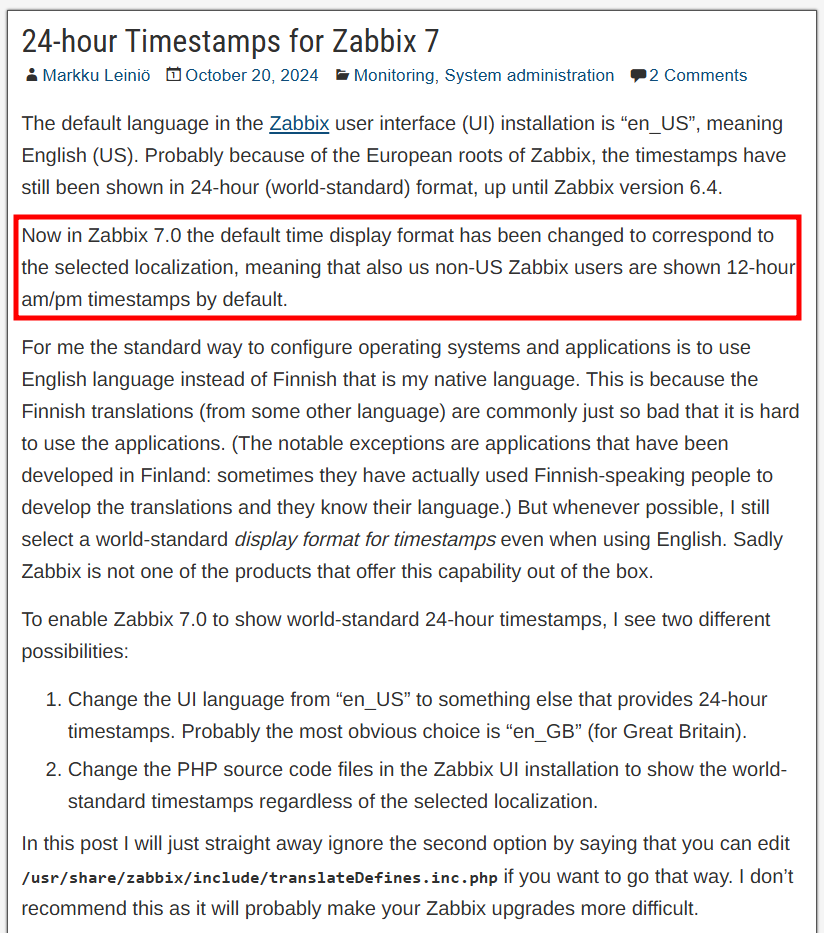
Expected time format by locale:
en_US → 12-hour format (AM/PM)
en_GB → 24-hour format
pt_BR → 24-hour format (as commonly used in Brazil)
Observed behavior:
- When setting the language to en_GB, the interface correctly displays timestamps in 24-hour format.
- However, when changing the language to pt_BR, the interface still displays times in 12-hour format (AM/PM), which is inconsistent with the expected behavior for this locale. See the screenchots below.
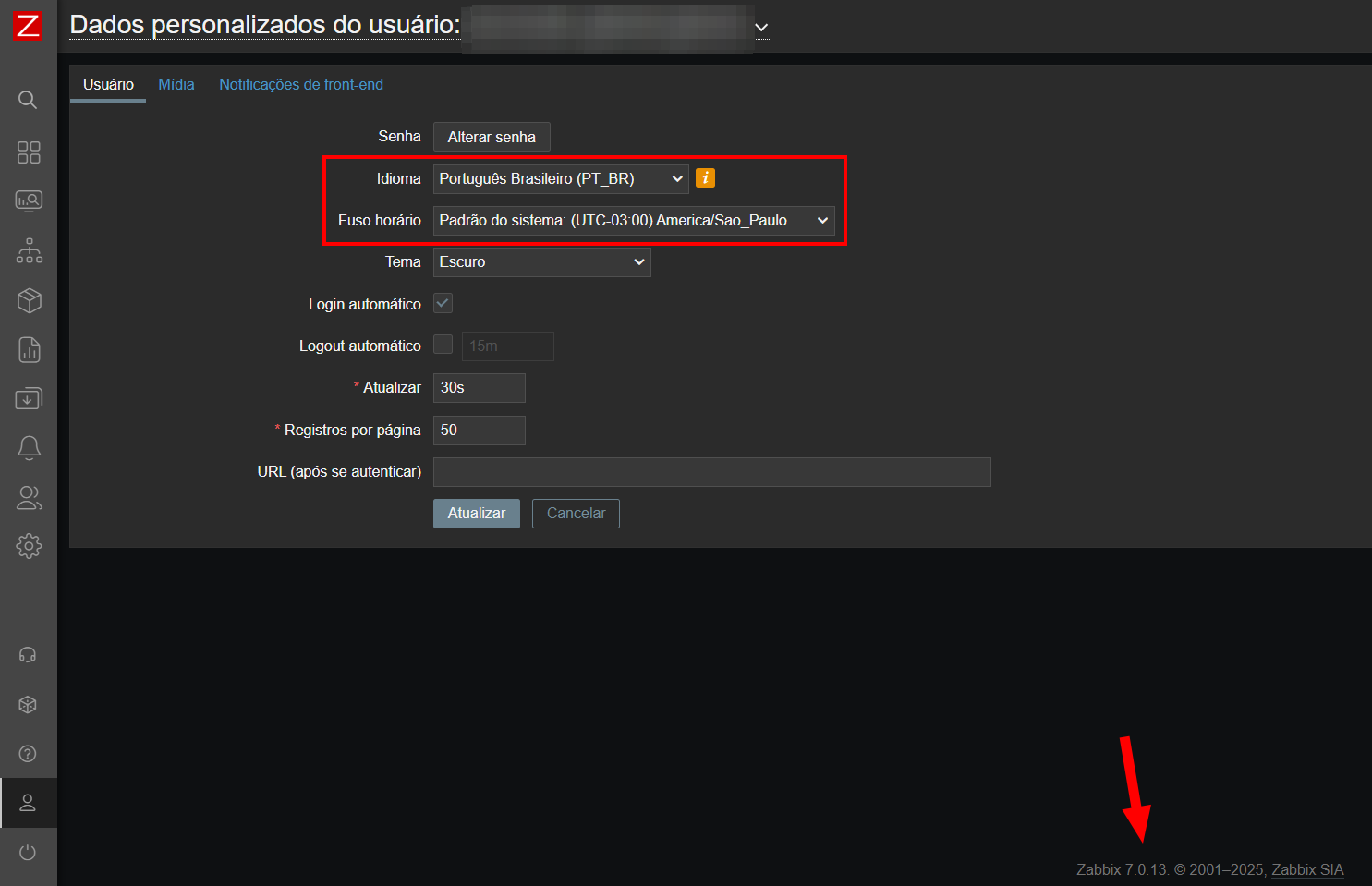
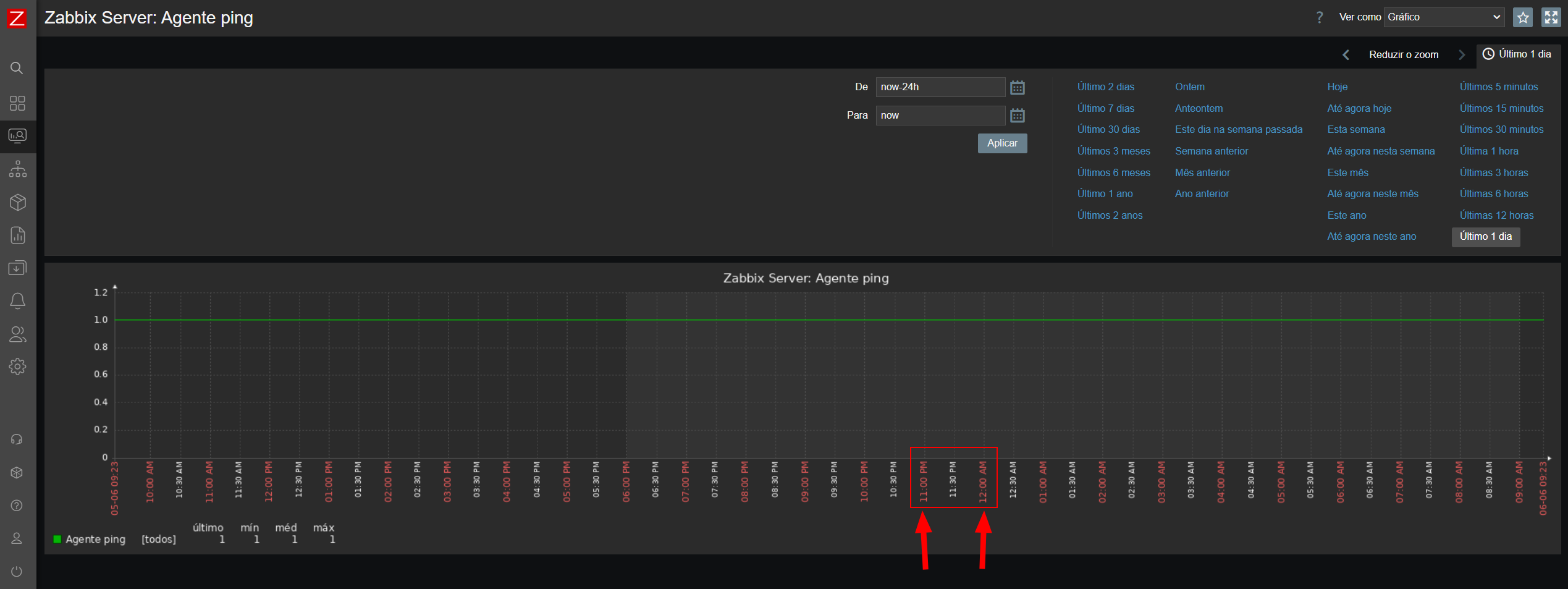
Additionally, I found this issue (screenshot below), where a user also reported being unable to switch to the 24-hour format, even when using appropriate locales.
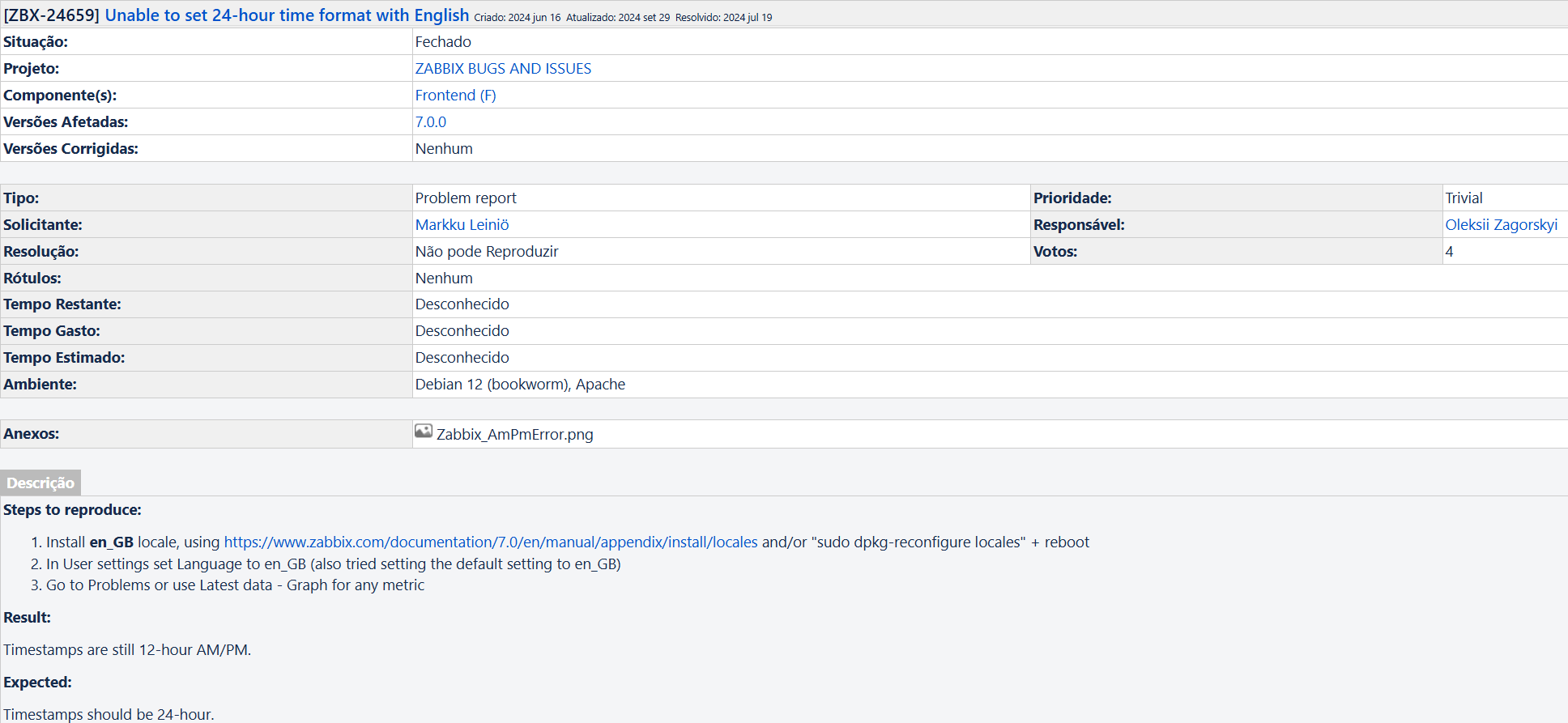
Expected behavior:
Timestamps should follow the selected locale and display in 24-hour format when using pt_BR.
Actual behavior:
Timestamps are shown in 12-hour format (AM/PM) when using pt_BR, despite this not being standard for Brazilian Portuguese.




