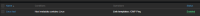-
Type:
Problem report
-
Resolution: Fixed
-
Priority:
Trivial
-
Affects Version/s: 7.0.16
-
Component/s: Server (S)
-
None
-
S25-W34/35, S25-W36/37
-
3
Zabbix agent's autoregistration action is not executed after changing the TLSConnect and TLSAccept parameters to ‘PSK’ and ‘PSK,unencrypted’ in the agent configuration. In the Zabbix frontend, the autoregistration global settings are set to both ‘No encryption’ and ‘PSK’ or only to ‘PSK’.
The autoregistration action is executed only after the host without PSK is deleted. After that, the newly registered host has PSK encryption enabled. Changing the HostMetadata parameter also does not trigger the autoregistration action.
Steps to reproduce:
- Have a monitored host in Zabbix without encryption and autoregistration action.
- Add the PSK option in Administration > General > Autoregistration.
- Configure PSK in the agent’s configuration file and change HostMetadata parameter (for rerun autoregistration), then restart the agent
- Active checks stop working, the autoregistration action is not triggered, and the host remains monitored without encryption.
Expected:
The autoregistration action executes and updates the host, enabling PSK encryption as it is described in the documentation.
Zabbix Server log:
1612:20250628:095217.431 no active checks on server [127.0.0.1:10051]: connection of type "TLS with PSK" is not allowed for host "Zabbix server Autoreg" 1612:20250628:095217.431 Active check configuration update started to fail
Zabbix Agent log:
1636:20250628:095316.813 no active checks on server [127.0.0.1:10051]: connection of type "TLS with PSK" is not allowed for host "Zabbix server Autoreg" 1636:20250628:095316.813 Active check configuration update started to fail
Agent config for first reg:
PidFile=/run/zabbix/zabbix_agentd.pid
LogFile=/var/log/zabbix/zabbix_agentd.log
LogFileSize=0
Server=127.0.0.1
ServerActive=127.0.0.1
Hostname=Zabbix server Autoreg
HostMetadata=Linux_test
Include=/etc/zabbix/zabbix_agentd.d/*.conf
Agent config with PSK:
PidFile=/run/zabbix/zabbix_agentd.pid
LogFile=/var/log/zabbix/zabbix_agentd.log
LogFileSize=0
Server=127.0.0.1
ServerActive=127.0.0.1
Hostname=Zabbix server Autoreg
HostMetadata=Linux_testpsk
Include=/etc/zabbix/zabbix_agentd.d/*.conf
TLSConnect=psk
TLSAccept=unencrypted,psk
TLSPSKIdentity=TEST
TLSPSKFile=/etc/zabbix/zabbix_agent.psk
Autoregistration actions settings:
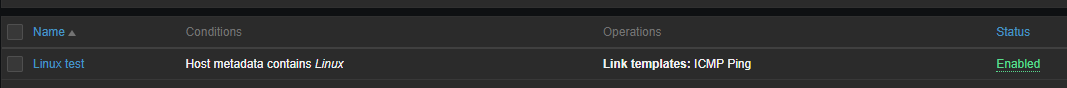
- causes
-
ZBX-27188 Autoregistration of already discovered hosts creates invalid PSK configuration
-
- Closed
-