-
Type:
Problem report
-
Resolution: Unresolved
-
Priority:
Trivial
-
Affects Version/s: 7.0.16, 7.4.0
-
Component/s: Frontend (F)
-
Prev.Sprint
-
0.5
Preconditions: Language is set to PT_BR.
SCENARIO 1:
Steps to reproduce:
1. Go to Services -> SLA -> Create SLA
2. Click on the second tab "Excluded downtimes"
Result:

The text overlaps in the UI when displayed in Portuguese (or some other languages).
SCENARIO 2:
New proxy (any group should be added):
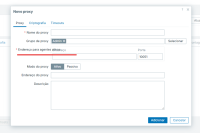
SCENARIO 3:
Administration -> General -> Connectors -> New connector -> Advanced configuration:
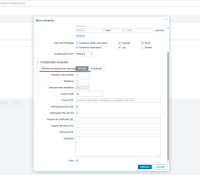
Expected:
The text should be properly aligned and should not overlap, regardless of the selected language.
