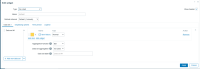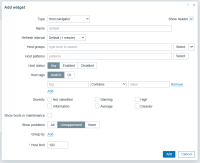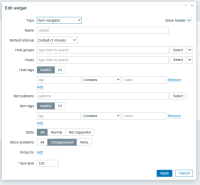-
Type:
Problem report
-
Resolution: Fixed
-
Priority:
Trivial
-
Affects Version/s: 7.0.18rc1, 7.4.2rc1, 8.0.0alpha1
-
Component/s: Frontend (F)
-
S25-W40/41
-
1
Problem description:
Error message appears in Pie chart. After changing widget in Data set, submitting configuration and reopening pie chart configuration form.
Steps to reproduce:
- Create a host with an item, that has type numeric (unsigned) or numeric (float)
- Create a new dashboard and open it in Edit mode
- Create Item history widget using the previously created item:

- Create Item navigator widget with default config
- Create Pie chart widget
- Click Edit Pie chart configuration
- Click on Item history in Data set

- In pop up window choose Item navigator
- Submit widget configuration form
- Click Edit Pie chart configuration
Result:
Error message appears:
Undefined array key 0 [zabbix.php:17 → require_once() → ZBase->run() → ZBase->processRequest() → ZBase->processResponseFinal() → CView->getOutput() → include() → getDatasetTab() → Widgets\PieChart\Includes\CWidgetFieldDataSetView->getView() → Widgets\PieChart\Includes\CWidgetFieldDataSetView->getDataSetLayout() → CConfigFile->\{closure}() in conf/zabbix.conf.php:89]
Expected
Error should not appear