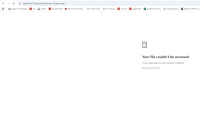-
Type:
Problem report
-
Resolution: Won't fix
-
Priority:
Trivial
-
None
-
Affects Version/s: 6.0.43rc1, 7.0.20rc1, 7.2.14rc1, 7.4.4rc1, 8.0.0alpha1
-
Component/s: Frontend (F)
Precondition: you need to have an exported file with a host saved on your computer
Steps to reproduce:
- Data collection -> Hosts
- Click "Import"
- Choose a file that you've previously exported from host list that is stored on your computer
- Delete the file containing a host from your computer
- Click "Import"
Result: error message with text "Unexpected server error." is displayed, which is misleading for the user
Expected result: it should be possible for the user to understand what exactly is wrong from the text of the error message.
Reproducible in all places where some kind of import is possible - Hosts, Templates, Maps, Media types, Images
![]() In Images the behaviour until 8.0 (before inline validation with
In Images the behaviour until 8.0 (before inline validation with ZBXNEXT-9752 is introduced) is different - after clicking Add for the new image entry the result looks like this: