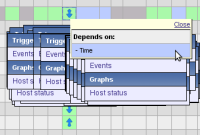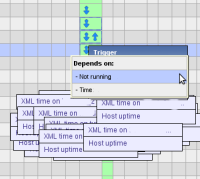-
Type:
Incident report
-
Resolution: Fixed
-
Priority:
Minor
-
Affects Version/s: 1.8.4
-
Component/s: Frontend (F)
Go to "Monitoring" -> "Overview" -> "Triggers". Click on a blue arrow. A popup with a list of trigger dependencies will appear. Then click in that popup. New blue popup windows will appear. These blue popup windows might come in different flavors (see many-popups-1.png and many-popups-2.png). The first problem is that these blue popups are hidden behind the trigger dependency popup. The second problem is that it is not entirely clear what these blue popups relate to. The third problem is that they do not go away automatically.