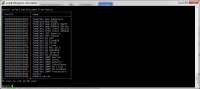-
Type:
Incident report
-
Resolution: Won't fix
-
Priority:
Major
-
None
-
Affects Version/s: 2.0.2, 2.0.4
-
Component/s: Frontend (F)
-
Environment:issue: Ubuntu 12.04.1 LTS
uname: 3.2.0-23-virtual #36-Ubuntu SMP Tue Apr 10 22:29:03 UTC 2012 x86_64 x86_64 x86_64 GNU/Linux
PHP 5.3.10-1ubuntu3.4 with Suhosin-Patch (cli) (built: Sep 12 2012 18:59:41)
Server version: Apache/2.2.22 (Ubuntu)
mysql Ver 14.14 Distrib 5.5.28, for debian-linux-gnu (x86_64) using readline 6.2
Zabbix server v2.0.4 (revision 29214) (31 July 2012)
issue: Ubuntu 12.04.1 LTS uname: 3.2.0-23-virtual #36-Ubuntu SMP Tue Apr 10 22:29:03 UTC 2012 x86_64 x86_64 x86_64 GNU/Linux PHP 5.3.10-1ubuntu3.4 with Suhosin-Patch (cli) (built: Sep 12 2012 18:59:41) Server version: Apache/2.2.22 (Ubuntu) mysql Ver 14.14 Distrib 5.5.28, for debian-linux-gnu (x86_64) using readline 6.2 Zabbix server v2.0.4 (revision 29214) (31 July 2012)
I'm having problems with creating graphs in a templates. When I click to add an item in the graph happens that I'm creating two different kind of error:
1) When I create a new template, create an item, and then I create the chart, I get an error below:
ERROR: No permissions Referred to object or it does not exist!
url: http://127.0.0.1/zabbix/popup.php?writeonly=1&multiselect=1&dstfrm=graphForm&srctbl=items&srcfld1=itemid&srcfld2=name&only_hostid=90090000000010080
2) When I try to add an item, a graph being created in an existing template, it lists items from another template.
Notes:
1) In any template when I try to add a new item to the chart that I'm creating, it always looks the same hostid: 90090000000010080
2) This only ocurred in distribution mode.
3) User type: Zabbix Super Admin
Test:
1) Installed zabbix 2.0.4, tried to create a new graph in a template, when I try to add an item => worked.
2) Execute command for create a distribution mode, zabbix-server -n 900 /etc/zabbix/zabbix-server.conf
3) Create another template, try add item on graphics in a template => not worked.
4) I tried to create a new graph in a template, when I try to add an item => not worked.
I repeated these same tests on zabbix 2.0.2, and the same errors occur.
Step: Configuration -> Template -> Graphs -> Create graph -> Add -> ERROR: No permissions to referred object or it does not exist!