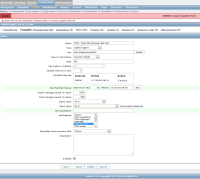-
Type:
Incident report
-
Resolution: Won't fix
-
Priority:
Major
-
None
-
Affects Version/s: 2.2.3
-
Component/s: Frontend (F)
-
Environment:OS: Red Hat Enterprise Linux Server release 6.3 (Santiago)
I am having issues related to flexible intervals on two separate Zabbix installations since upgrading from 2.0.1 to 2.2.3.
The problem is, it appears I can no longer use them. If I attempt to set the "Update interval" to 0, then attempt to define a flexible interval (Interval: 86400 | Period: 1-7,08:00-08:01 as an example) I receive the following error:
"Item will not be refreshed. Please enter a correct update interval."
This configuration had worked before, prior to upgrading, resulting in me getting my item value specifically at 08:00 (using the above example).
I would also like to note that items that I had previously configured with flexible intervals are no longer pulling data during those intervals (or at all for that matter). My graphs are blank and the "latest data" tab of the UI shows no updates for any of those items since the update.
Another note, when I simply attempt to update non interval related objects in my previously defined items (that used to work just fine with flexible intervals as described above) I receive the error mentioned above about entering a correct update interval. So even when I'm not attempting to change interval configurations in previously defined items (I try to change the item name for example) it still complains about entering a correct update interval.
Please let me know if there is any further information I can provide to assist. Thank you very much!
- is duplicated by
-
ZBX-8258 calculation of nextcheck is incorrect when "Interval" of "flexible intervals" is set to a large value.
-
- Closed
-