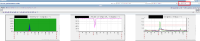How to reproduce:
- clone a graph from a default template, e.g. CPU load
- rename and uncheck the Show legend option (that is the only difference)
- add this cloned graph to a screen using any host from that template
- make sure the Dynamic item option is checked
- view the particular screen in Monitoring -> Screens
- graph should appear with no labels as expected
- change the host in top right dropdown
- notice that the legend is shown again even if the graph was templated and if the same hot was selected