-
Type:
Change Request (Sub-task)
-
Resolution: Won't Do
-
Priority:
Trivial
-
None
-
Affects Version/s: None
-
Component/s: Frontend (F)
-
None
-
Sprint 2, Sprint 3, Sprint 4, Sprint 5, Sprint 6, Sprint 90 (Jul 2022), Sprint 91 (Aug 2022), Sprint 92 (Sep 2022), Sprint 93 (Oct 2022), Sprint 94 (Nov 2022), Sprint 95 (Dec 2022), Sprint 96 (Jan 2023)
-
6
Screen 5: Add new LDAP search
LDAP search configuration screens try to solve tasks:
- Specify which LDAP server to query (from configured ones) and how to select groups and users.
- Mapping to Zabbix user groups. Users from LDAP can be put into one or several Zabbix user groups.
- How to get values for user attributes and media settings in Zabbix.
For some attributes (e.g. alias, name, surname) the name of LDAP attribute must be specified where to take value from. For other attributes (e.g. theme, language, email) two methods are provided: specifying the name of LDAP attribute where to take value from and a configurable constant fallback value. The fallback value is used if the name of LDAP attribute is not specified or the LDAP attribute is missing.
The goal is to provide a flexible solution. Users with typical LDAP setup can use fallback values only. Advanced users may prefer adding additional attributes to their LDAP DBs to drive Zabbix user attributes.
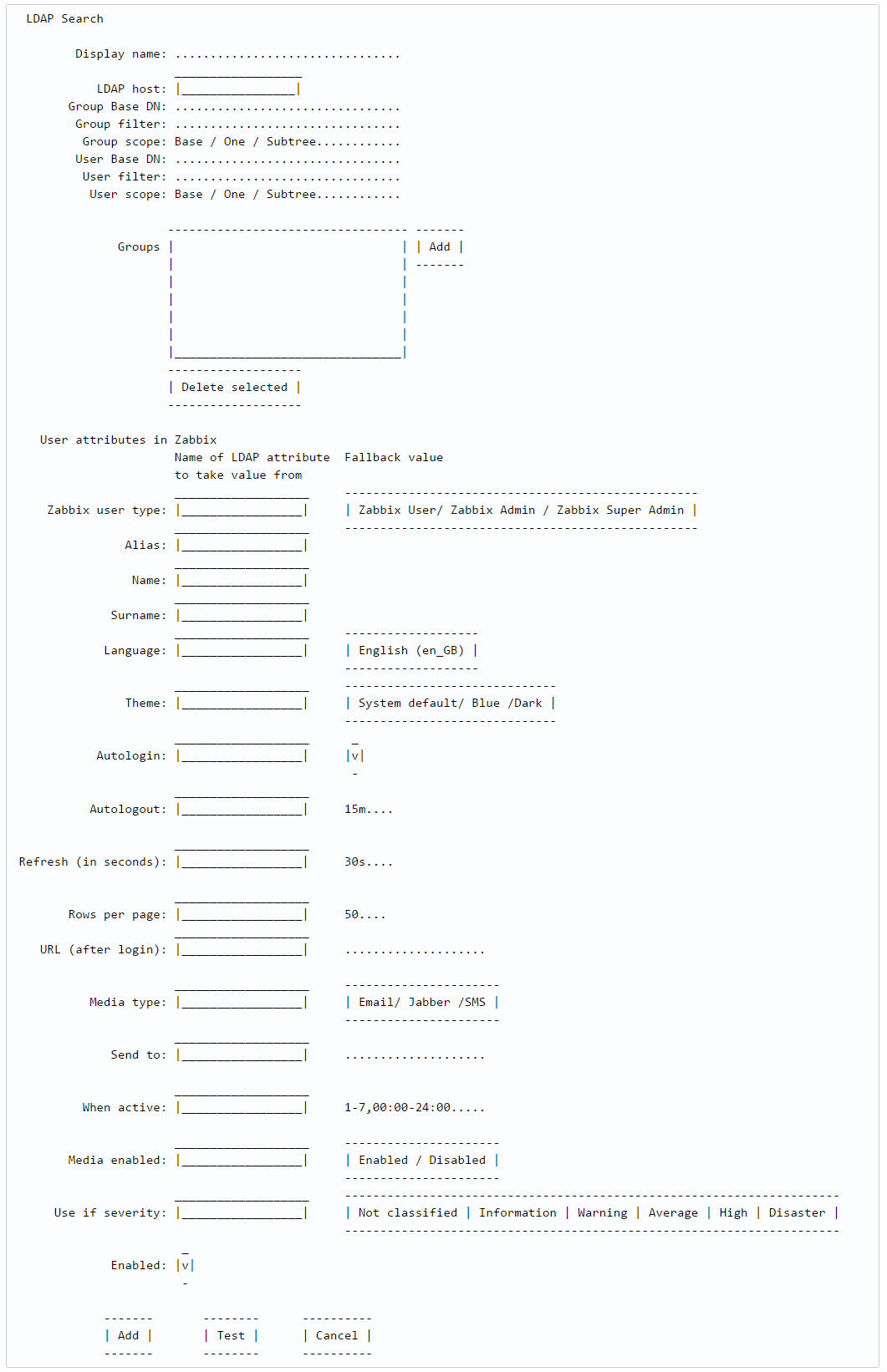
“Test” button is for debugging - it shows result without changing Zabbix DB.
Screen 6: Edit settings for existing LDAP search
In this example:
Members of LDAP group “IT Service managers” will be selected for importing into Zabbix.
All of them will get Zabbix user type “Zabbix user” and will be put into Zabbix user group[ “Zabbix observers”.
Alias value will be taken from LDAP cn (common name) attribute. Name - from givenName, Surname - from sn attribute.
Language will be set to English (en_GB).
Media type will be set to Email and email address (for Send to) will be taken from LDAP user atribute mail.
- depends on
-
ZBXNEXT-3831 LDAP authentication: Administrator setup LDAP groups (Case 2)
-
- Closed
-
