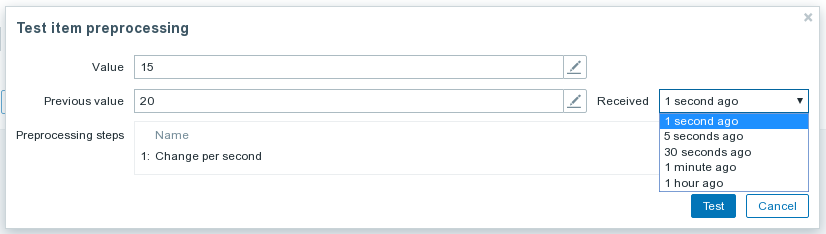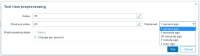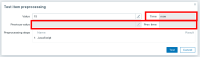-
Type:
Change Request
-
Resolution: Unresolved
-
Priority:
Trivial
-
None
-
Affects Version/s: 4.2.0rc2
-
Component/s: Frontend (F)
-
None
When you test item preprocessing step you get the form with 2 elements:
- value
- value timestamp
- prevous value
- prevous value timestamp
Last 3 are needed only for 2 cases (change and change per second) out of 23 preprocessing steps currently available, still they are displayed everywhere.
- Go to any item configuration and cilck Preprocessing tab.
- Click Add, select JavaScript and enter "return value" as parameter.
- Click Test.
The unused form elements are displayed as disabled as see on the screenshot, which is confusing for a user. I suggest to offer Test form according to the preprocessing step that's being tested:
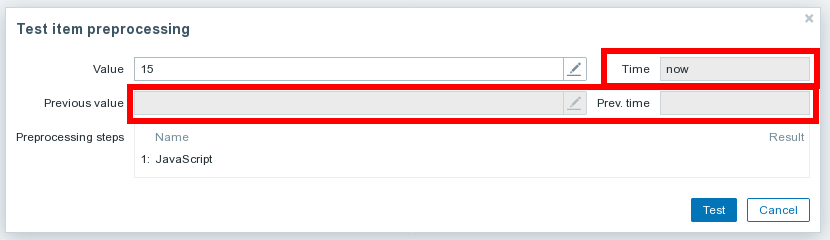
Suggestion is to get rid of excessive data and make the form human-readable for tests that require 2 values by using a drop-down: