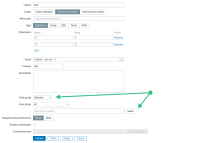-
Type:
Change Request
-
Resolution: Fixed
-
Priority:
Trivial
-
Affects Version/s: None
-
Component/s: API (A), Frontend (F)
-
None
-
Sprint 70 (Nov 2020), Sprint 71 (Dec 2020), Sprint 72 (Jan 2021), Sprint 73 (Feb 2021), Sprint 74 (Mar 2021), Sprint 75 (Apr 2021), Sprint 76 (May 2021)
-
10
Summary
Currently configuration of action operations is very confusing especially for execution of global scripts or scripts using SSH/Telnet connections: too many clicks, confusing naming.
It can be made more secure and simplified very much by moving SSH/Telnet/IPMI/Script functionality entirely to global scripts.
Acceptance
- Global scripts must support execution of shell scripts using SSH/Telnet connectivity
- Two additional types will be supported: SSH and Telnet
- It must be possible to define where global script is available using new configuration options
- Scope: Action operation, Manual host action or Manual event action (one of must be selected)
- Action operations: script can be used for action operations
- Only scripts of this type are allowed to be used in action operations
- Examples of scripts using problem context: Clean /tmp filesystem
- Manual host action: menu entry will be visible in context host menu
- Monitoring→Hosts: menu on host name
- Monitoring→Overview: menu on host name
- Monitoring→Latest data: menu on host name
- Monitoring→Maps: menu on host icon
- There could be other elements as well
- Examples of scripts using host context: Ping, Traceroute, Reboot
- Manual event action: menu entry will be visible in context event menu
- Monitoring→Problems: menu on event name
- Problem widget in the Dashboard: menu on event name (same as in Monitoring->Problems)
- Existing mouse-over popup must be moved from event name to event duration
- There could be other elements as well
- Examples of scripts using problem context: Open new ticket
- Action operations: script can be used for action operations
- Menu entry: menu entry (mandatory if Host menu or Event menu is selected), if specified then global script will be visible in context host or event menu
- Name of the global script will not be used for host menu anymore
- Scope: Action operation, Manual host action or Manual event action (one of must be selected)
- Script configuration form must be redesigned to make absolutely clear what fields are used for different selection of "Scope" field
- Fields used only for manual actions: Menu entry, User group, Required host permissions, Enable confirmation, Confirmation text
- Note that "Host group" is used for action operations as well
- Fields used only for manual actions: Menu entry, User group, Required host permissions, Enable confirmation, Confirmation text
- The following macros must be supported for global scripts (including confirmation text)
- User macros
- {EVENT.ACK.STATUS}
- {EVENT.AGE}
- {EVENT.DATE}
- {EVENT.DURATION}
- {EVENT.ID}
- {EVENT.NAME}
- {EVENT.NSEVERITY}
- {EVENT.OBJECT}
- {EVENT.OPDATA}
- {EVENT.SEVERITY}
- {EVENT.SOURCE}
- {EVENT.STATUS}
- {EVENT.TAGS}
- {EVENT.TAGSJSON}
- {EVENT.TAGS.<tag name>}
- {EVENT.TIME}
- {EVENT.VALUE}
- Context menus
- Event context menu must contain section "SCRIPTS"
- No section must be displayed if it contains no entries
- Action operations must not support execution of IPMI, Custom scripts, SSH and Telnet commands anymore
- Configuration form of action operations will be simplified
- No Type, Commands, etc will be supported anymore
- Existing "Operation type" will be renamed to "Operation" and it will contain selection of "Send message" (first entry) and then sorted list of available global scripts
- Configuration of global scripts must be extended to contain SSH and Telnet related fields having same behaviour as currently supported for operations
- Configuration form of action operations will be simplified
- A database patch must be created
- Populate "Menu entry" by copying Name
- Move operations of type "Remote command" to global scripts
- New scripts with unique names will be created automatically
Use cases
- I want more secure action operations
- I want more straightforward configuration of action operations
Decisions made
- No support of test functionlity
- It will be implemented in the future as part of merging media types and scripts
- No ability to configure shell-scripts, IPMI commands, etc for action operations. Can be done for global script only.
- depends on
-
ZBXNEXT-6360 Support of JavaScript for global scripts
-
- Closed
-
- mentioned in
-
Page Loading...