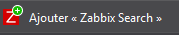-
Type:
Change Request
-
Resolution: Unresolved
-
Priority:
Trivial
-
None
-
Affects Version/s: 5.2.4
-
Component/s: Frontend (F)
Steps to reproduce:
- Login in Zabbix Frontend
- Try to add Zabbix search to new engine in my browser
- No Zabbix search engine is offered
Result:
No Zabbix search engine is offered
Expected:
We can add the search with only two modifications, first in the line 138 with this line :
<link rel="search" type="application/opensearchdescription+xml" title="Zabbix Search" href="https://.../zabbix-search-engine.xml">
in /usr/share/zabbix/include/classes/html/pageheader/CPageHeader.php frontend file.
And add zabbix-search-engine.xml like this on zabbix directory for example :
<?xml version="1.0" encoding="UTF-8" ?> <OpenSearchDescription xmlns="http://a9.com/-/spec/opensearch/1.1/"> <ShortName>Zabbix</ShortName> <Description>Search Zabbix</Description> <InputEncoding>UTF-8</InputEncoding> <Image width="16" height="16" type="image/x-icon">https://.../favicon.ico</Image> <Url type="text/html" template="https://.../zabbix.php?action=search&search={searchTerms}"/> <Developer>Zabbix SIA</Developer> <AdultContent>false</AdultContent> <Language>en</Language> </OpenSearchDescription>
After, you can add the new engine easily :
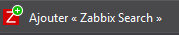
see https://developer.mozilla.org/en-US/docs/Web/OpenSearch for other example