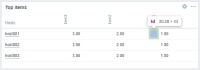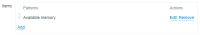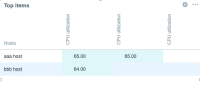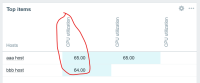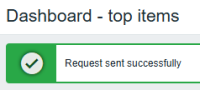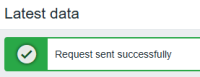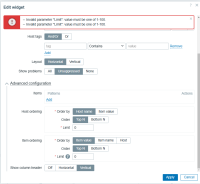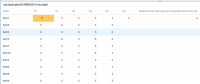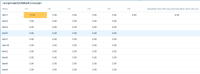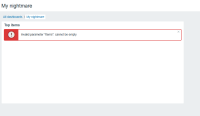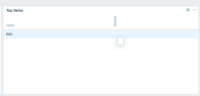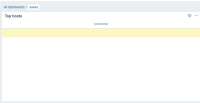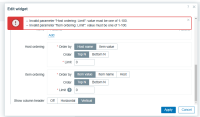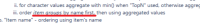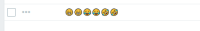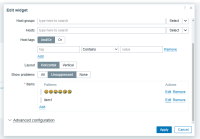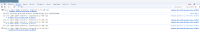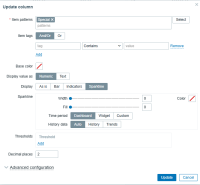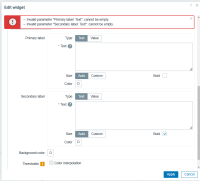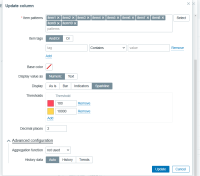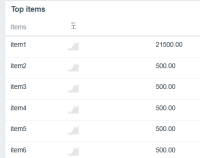-
Type:
New Feature Request
-
Resolution: Fixed
-
Priority:
Trivial
-
Affects Version/s: 6.0.4, 6.2.0beta1
-
Component/s: Frontend (F)
-
Prev.Sprint, S24-W28/29, S24-W30/31, S24-W32/33, S24-W34/35, S24-W36/37, S24-W38/39, S24-W40/41, S24-W42/43, S24-W44/45, S24-W46/47, S25-W2/3
-
7
Top hosts widget allows to specify items in columns and stores these items as names. To configure an individual column, one must pinpoint the item name on specific host so this name can be used exactly as specified on all hosts.
It's clear the exact match is required not to shoot oneself in the foot with overly broad item selection and ambigous matching. However, strict item names can get in the way and limit usefulness of this widget in case of items discovered by LLD (and almost any host with standard templates has some - disks, network interfaces, etc).
This is especially evident for items that have more than one LLD macro in the name, one is key and another one supplementary. For instance, fs name + fs label on Windows, network if name + alias.
If I want to show Top hosts with file system usage for all disks C:, I can't do this because the item prototype has name: "{#FSLABEL}({#FSNAME}): Used space" and the real discovered items can have names like "Local disk(C:): Used space", "(C:): Used space", etc and there is no way to tell the widget these all are the same item.
- causes
-
ZBX-25774 Top Items thresholds not working for as-is numeric values
-
- Resolved
-
-
ZBX-25902 Duplicate Items Displayed in Two Columns in the Topitems Widget
-
- Closed
-
-
ZBX-25742 New 7.2 Top items selected by key name instead of
-
- Closed
-
-
ZBX-25886 PHP Error Occurs When Specifying "FS [/boot]: Get data" for "Item value" in Host Ordering of the Topitems Widget's Advanced Configuration
-
- Closed
-
-
ZBX-26039 [Top items] Multiselect input field is resized if long pattern name is used
-
- Closed
-
- is duplicated by
-
ZBXNEXT-7535 Top hosts Widget - support Dynamic Items or Regexp/Wildcards/Tags
-
- Closed
-
-
ZBXNEXT-9544 LLD discovered items navigator widget
-
- Closed
-