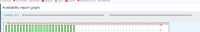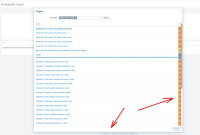-
Type:
New Feature Request
-
Resolution: Fixed
-
Priority:
Trivial
-
Affects Version/s: None
-
Component/s: Frontend (F)
-
S24-W28/29, S24-W30/31
-
2
Steps to reproduce:
1) Navigate to Reports->Availability report page.
2) Set "Mode" to - by trigger template.
3) In filter form, set "Template" to any available.
Result:
Table with results automatically filtered, without even pressing Apply button.
Same goes for fields - "Template trigger" and "Host group".

Expected:
Table filtered after pressing "Apply" button.
- related to
-
ZBX-24366 Availability report mix nested host groups
-
- Closed
-