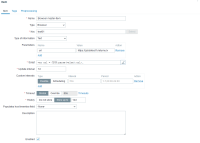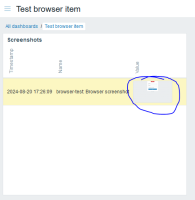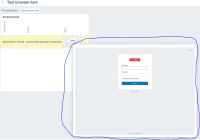-
Type:
Change Request
-
Resolution: Unresolved
-
Priority:
Trivial
-
None
-
Affects Version/s: 7.0.3
-
Component/s: Frontend (F)
-
None
-
Environment:Zabbix v7.0.x
PostgreSQL 16
SLES 15 sp6
Zabbix v7.0 has some number of new features, including Browser items and Binary data type allowing (among other things) to collect screenshots, as well as Item history widget allowing to display the collected screenshots.
Unfortunately, using this widget is the only supported option available for screenshots visualization; but independently of the original size of a screenshot, it renders the picture in a small enough modal window (with the size about 634 x 463 px). The default resolution of screenshots is FullHD (1920 x 1080), but supported resolutions are up to 8K x 8K; so it's unclear how to render the collected high-resolution screenshots in their full size.
Test case
Set up the test host and some test items:
1. Create the “browser-test” host.
2. Create on this host master-item for retrieving data via browser:
- Name: Browser master-item
- Type: Browser
- Key: test01
- Type of information: Text
- Parameters: url => https://<Some URL, for example of your Zabbix installation>
- Script: the following simple script; URL is extracted from the parameter:
var url = JSON.parse(value).url; var options = Browser.chromeOptions(); options['capabilities']['alwaysMatch']['acceptInsecureCerts'] = true; var browser = new Browser(options); browser.navigate(url); browser.setScreenSize(Number(1280), Number(1024)); return browser.getScreenshot();
(see screenshot-2024-08-20_02)
3. Create another item for the screenshot:
- Name: Browser screenshot
- Type: Dependent item
- Key: test01.screenshot
- Type of information: Binary
- Master item: browser-test: Browser master-item
- History: 15d
(see screenshot-2024-08-20_03)
4. Make a simple test dashboard with a single widget of type “Item history” and the only item “browser-test: Browser screenshot” selected.
(see screenshot-2024-08-20_04)
5. Result: this widget displays only tiny thumbnail (screenshot-2024-08-20_05). It’s OK for the thumbnail, because by clicking on this thumbnail the picture appears. However, the size of this picture is anyway much smaller than the original, in fact it has the resolution about 634x463 (screenshot-2024-08-20_06).
Expected:
Some evident way to see the screenshot in its original resolution, for example – just clicking on the screenshot.