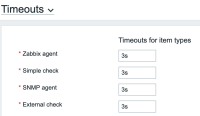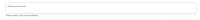-
Type:
New Feature Request
-
Resolution: Unresolved
-
Priority:
Critical
-
None
-
Affects Version/s: None
-
Component/s: None
-
None
Problem:
When the “m” (indicating minutes) is removed from an Auto-logout text input, users cannot determine the units for Auto-logout input, leading to confusion and preventing users from applying desired settings. Error message "Invalid parameter "/1/autologout": value must be one of 0, 90-86400." does not properly explain which values are expected for this input.
This issue affects both new and existing users and is consistent across all Zabbix UI. To improve usability, the units expected by the input fields (e.g., "seconds, minutes, numbers, letters, etc.) should be explicitly displayed as a placeholder.
This problem should be addressed in all system where such inputs exists.
Steps to reproduce:
Case 1:
- Navigate to Users → User
- Enable Auto-logout
- Remove "m" (minutes)
- Click Update
Case 2:
- Navigate to Users → User
- Remove "s" from the Refresh input
- Click Update
- Go back to the same user settings
- The "s" value will not be showed anymore
Rationale:
To minimize user confusion and cognitive load, all input fields should clearly indicate the acceptable units. Users should not need to rely on memory or external documentation to understand the expected input format. Consistent, visible labeling improves usability and reduces errors.
Solution:
- Provide helper text or placeholders displaying expected values and value format or examples of such values.
- If various values are possible, possible values could be shown in brackets after label ex. (1 sec, 1 min, 1 hr).
- Users easily understand which values they need to fill.
- Implement more understandable value abbreviations Seconds - sec not s, minutes - min not m, hours - hr not h.