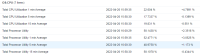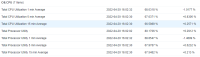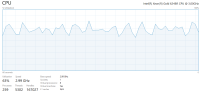|
Used Zabbix items

Server A
Server B
|
|
Hello Stefan,
Thank you for reporting the issue. Could you please provide raw values from Zabbix history and from perf_counters, also specify Windows name, version, build version.
Regards,
Edgar
|
|
Can you compare with Perfmon data?
|
|
Here are the latest 500 value
Agent item
2022_05_03_agent_item.txt
Perf_counter
2022_05_03_perf_counter.txt
Screenshot of task manager at the same time

|
|
Hello Stefan,
Thank you for the information, two more questions - from screenshot i can see Intel® Xeon® Gold 6248R which is a 24 core 48 threads (and VM has 1 socket/8 cores), please confirm if this is a dual socket server and second socket is populated? And second - operating system build and version? This information will help our DEV team.
Confirmed.
Regards,
Edgar
|
|
It is a virtual machine and the underlying HW has 2 CPU with 96 cores.
BTW: the monitored virtual machine is "Windows Server 2019 Standard, version 1809, OS build 17763.2686"
I hope this helps
|
|
Documentation update available in 6a7226a3c18
|
|
It has been decided to document that the proc.cpu.util[] item on Windows uses the Processor Time performance counter, while since Windows 8 its Task Manager shows CPU utilization based on the Processor Utility performance counter; in previous versions it was the Processor Time counter.
The documentation of the proc.cpu.util[] item has been updated accordingly for the supported versions: 4.0, 5.0, 6.0, 6.2, 6.4.
|
Generated at Sun Dec 28 13:16:35 EET 2025 using Jira 10.3.13#10030013-sha1:56dd970ae30ebfeda3a697d25be1f6388b68a422.