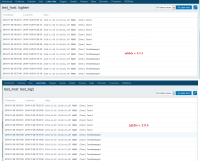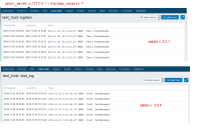-
Type:
Incident report
-
Resolution: Fixed
-
Priority:
Critical
-
Affects Version/s: 3.2.5, 3.4.0alpha1
-
Component/s: API (A), Frontend (F)
-
Sprint 4, Sprint 5, Sprint 6, Sprint 7
-
1
If log messages were generated one after another in a short time period and have equal Timestamp, they will be ordered incorrectly (see screenshot).
Steps to reproduce:
Create log/eventlog item (for example we have eventlog[System,,,,,10,skip])
Generate several messages for the chosen log.
Note: messages should be generated one after another, 3-5 in 30 seconds
Open item history for your log/eventlog item (Monitoring > Latest data > History> 500 latest values)
Result:
Values with the same Timestamp are ordered in a wrong way (according to "Local time" field) - not from the older to the newer.
Notes:
Most likely this behavior appeared after Database changes (p. 5.19) in version 3.2.0
Also this is noticeable if agent was disabled for some time and after enabling there are many messages for log/eventlog item to process.
Related issue ZBX-11525
- causes
-
ZBX-12252 Last 500 values page doesn't show actual data
-
- Closed
-