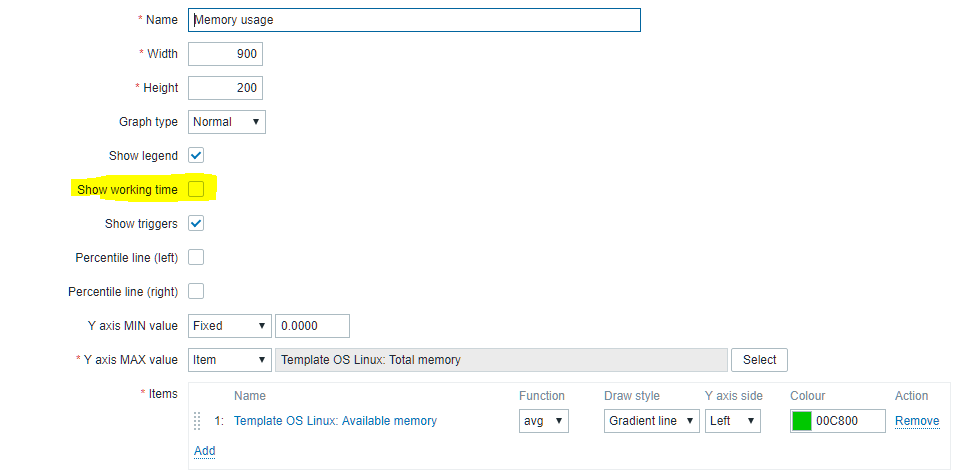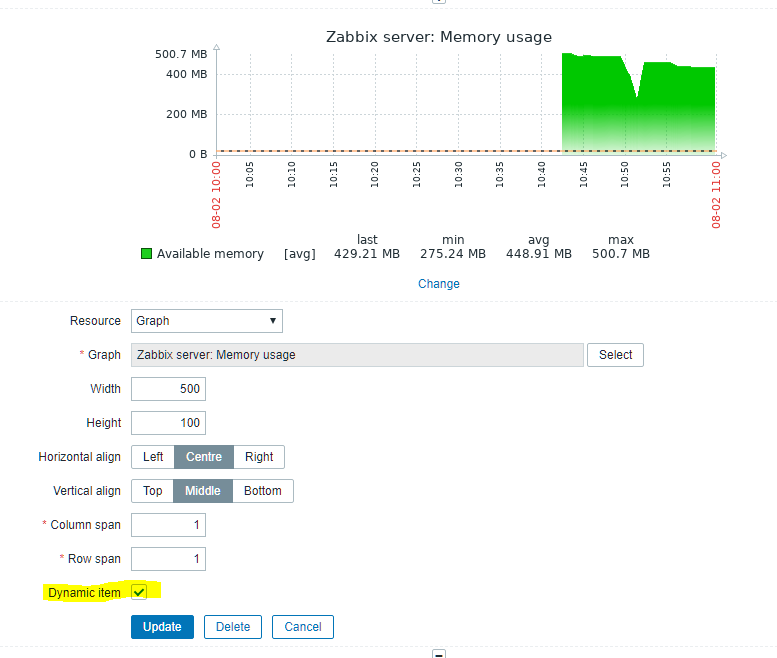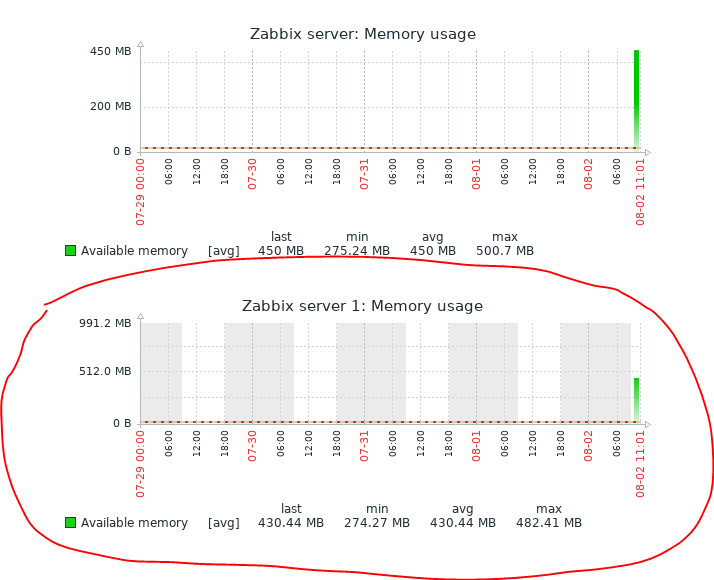-
Type:
Problem report
-
Resolution: Fixed
-
Priority:
Trivial
-
Affects Version/s: 4.2.5
-
Component/s: Frontend (F)
-
None
-
Sprint 56 (Sep 2019), Sprint 55 (Aug 2019)
-
1
Steps to reproduce:
- Create a graph (or graph prototype) with option Show working time switched off
- Add the graph (or prototype) to a screen with dynamic option enabled
Result:
The working time is displayed in the background of the graph.
Expected:
The working time is not displayed in the background.
Notes:
If the graph is not set to dynamic, working time is not displayed.
This works properly on the dashboards with dynamic classic graphs, only screens are affected