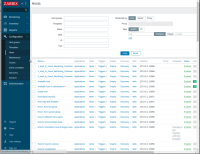-
Type:
Problem report
-
Resolution: Fixed
-
Priority:
Trivial
-
Affects Version/s: 5.0.0beta1
-
Component/s: Frontend (F)
-
Sprint 63 (Apr 2020), Sprint 64 (May 2020), Sprint 65 (Jun 2020)
-
0.25
Steps to reproduce:
- Have some saved global user macros
- Go to host configuration, click Macros tab
- Open inherited macros tab
- Choose one macro and click "Change"
- See that macro remained disabled, value and description fields became editable.
- Add new value and/or description, save form.
- Open host configuration again, open Macros tab
- See that edited macro presents in Host macros tab and is editable - Expected
- Open inherited macros tab, edited macro presents in Host macros tab and also is editable - Expected
- Click Remove
Result:
Value and Description fields have been reset and disabled - Expected
Macro field became editable - NOT EXPECTED.
If user tries to change this macro field and submit form - there is no any error message, but change is not saved in DB.
Expected:
All macro fields should become disabled after remove is pressed