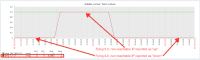-
Type:
Problem report
-
Resolution: Fixed
-
Priority:
Trivial
-
Affects Version/s: 5.0.2
-
Component/s: Proxy (P), Server (S)
-
Environment:OpenSUSE Leap 15.2 (5.3.18-lp152.41-default)
-
Sprint 68 (Sep 2020), Sprint 69 (Oct 2020)
-
2
We are running a Zabbix Server (5.0.2) in an OpenSUSE Leap 15.2 VM. The Zabbix server is installed from this repository. The version of fping that is coming with the Zabbix installation from this repository is 5.0. It seems that the Zabbix server is not properly handling the output of fping 5.0 since hosts are showing as always up (with response time of 0 ms) in Zabbix. As soon as we downgraded fping to version 4.0, everything is working as expected.
Steps to reproduce:
- Create a host with IPv4 address
- Link Template "Template Module ICMP Ping"
- Make host unavailable by ICMP ping
- Look into the reported data
Result:
Host is always up even if the host is down or even not existent. Furthermore, the response time is shown as 0 ms for these hosts.
Expected:
Host should be unavailable by ICMP ping.
Below you can find the output of fping 4.0 and fping 5.0 of the following situations:
- fping version
- Existing host in the same subnet
- Non-existing host inside the same subnet
- Existing host outside of the same subnet
- Non-existing host outside of the same subnet
zabbix1:~ # fping --version fping: Version 4.0 fping: comments to [email protected] // Existing host (same subnet) zabbix1:~ # /usr/sbin/fping -C3 -i1 192.168.42.1 192.168.42.1 : [0], 84 bytes, 0.38 ms (0.38 avg, 0% loss) 192.168.42.1 : [1], 84 bytes, 0.36 ms (0.37 avg, 0% loss) 192.168.42.1 : [2], 84 bytes, 0.39 ms (0.37 avg, 0% loss) 192.168.42.1 : 0.38 0.36 0.39 // Non-existing host (same subnet) zabbix1:~ # /usr/sbin/fping -C3 -i1 192.168.42.2 192.168.42.2 : - - - // Existing host (outside subnet) zabbix1:~ # /usr/sbin/fping -C3 -i1 8.8.8.8 8.8.8.8 : [0], 84 bytes, 12.3 ms (12.3 avg, 0% loss) 8.8.8.8 : [1], 84 bytes, 12.4 ms (12.3 avg, 0% loss) 8.8.8.8 : [2], 84 bytes, 12.5 ms (12.4 avg, 0% loss) 8.8.8.8 : 12.34 12.43 12.51 // Non-existing host (outside subnet) zabbix1:~ # /usr/sbin/fping -C3 -i1 7.7.7.7 7.7.7.7 : - - -
zabbix1:~ # fping --version fping: Version 5.0 // Existing (same subnet) zabbix1:~ # /usr/sbin/fping -C3 -i1 192.168.42.1 192.168.42.1 : [0], 64 bytes, 0.422 ms (0.422 avg, 0% loss) 192.168.42.1 : [1], 64 bytes, 0.436 ms (0.429 avg, 0% loss) 192.168.42.1 : [2], 64 bytes, 0.342 ms (0.400 avg, 0% loss) 192.168.42.1 : 0.422 0.436 0.342 // Non-existing (same subnet) zabbix1:~ # /usr/sbin/fping -C3 -i1 192.168.42.2 192.168.42.2 : [0], timed out (NaN avg, 100% loss) 192.168.42.2 : [1], timed out (NaN avg, 100% loss) 192.168.42.2 : [2], timed out (NaN avg, 100% loss) 192.168.42.2 : - - - // Existing (outside subnet) zabbix1:~ # /usr/sbin/fping -C3 -i1 8.8.8.8 8.8.8.8 : [0], 64 bytes, 12.5 ms (12.5 avg, 0% loss) 8.8.8.8 : [1], 64 bytes, 12.5 ms (12.5 avg, 0% loss) 8.8.8.8 : [2], 64 bytes, 12.5 ms (12.5 avg, 0% loss) 8.8.8.8 : 12.5 12.5 12.5 // Non-existing (outside subnet) zabbix1:~ # /usr/sbin/fping -C3 -i1 7.7.7.7 7.7.7.7 : [0], timed out (NaN avg, 100% loss) 7.7.7.7 : [1], timed out (NaN avg, 100% loss) 7.7.7.7 : [2], timed out (NaN avg, 100% loss) 7.7.7.7 : - - -
Attached you can find a screenshot showing the drop of response time from the realistic value (about 30 ms) to 0 ms.