-
Type:
Problem report
-
Resolution: Fixed
-
Priority:
Trivial
-
Affects Version/s: 5.4.0beta3
-
Component/s: Frontend (F)
-
Sprint 75 (Apr 2021)
-
0.125
Steps to reproduce:
- Create a dashboard with both Graph and Problems widgets.
- Ensure there is data collected for the Graph widget and there are problems displayed in the Problems widget.
- Click somewhere on the graph to make graph data hint-box static.
- Click on the duration data of some problem in the Problems widget (another static hint-box will appear).
- Click on Ack (acknowledge) in the mentioned hint-box.
- Acknowledge the problem and click Update to close the popup window.
Result:
Error displayed in the console of the browser.
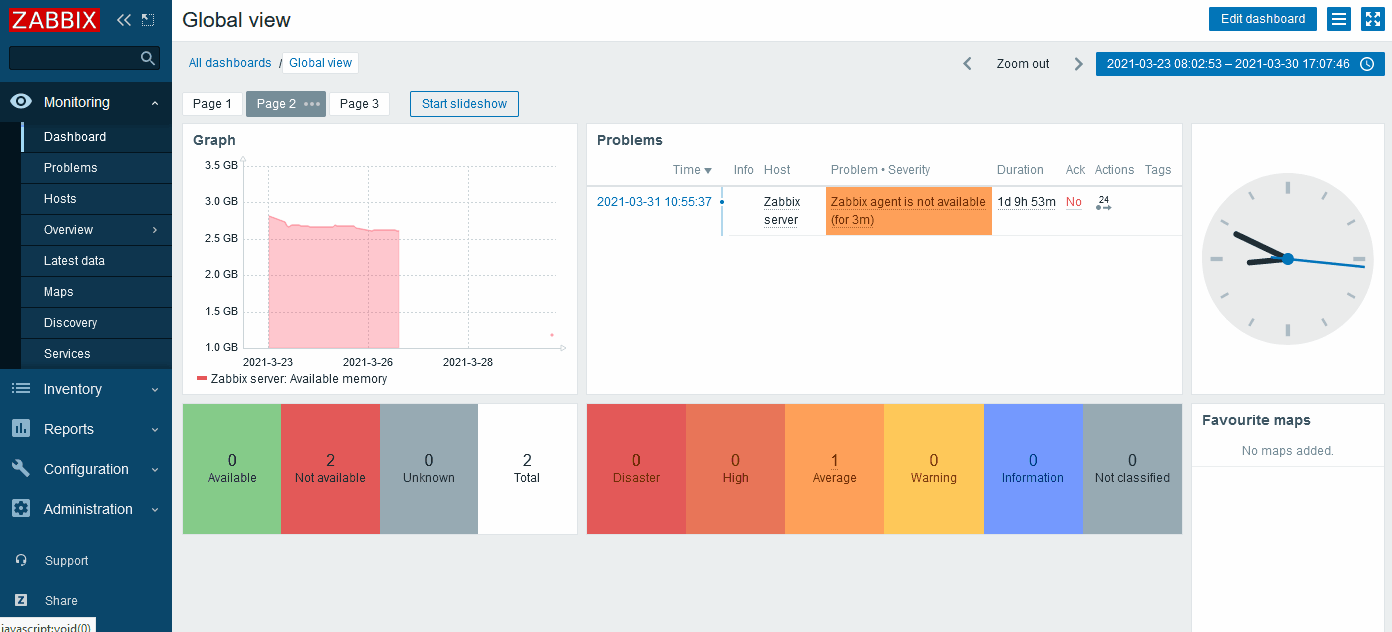
Expected:
No errors.
