-
Type:
Problem report
-
Resolution: Fixed
-
Priority:
Trivial
-
Affects Version/s: 5.0.30rc1, 6.0.11rc1, 6.2.5rc1, 6.4.0beta4
-
Component/s: Frontend (F)
-
None
-
Sprint 95 (Dec 2022), Sprint 96 (Jan 2023)
-
1
Steps to reproduce:
- Navigate to Monitoring -> Maps
- Select and edit a map
- click on a Map element
- Select Trigger for Type
- Add a trigger
Result:
Severity sign is overlapping the trigger name.
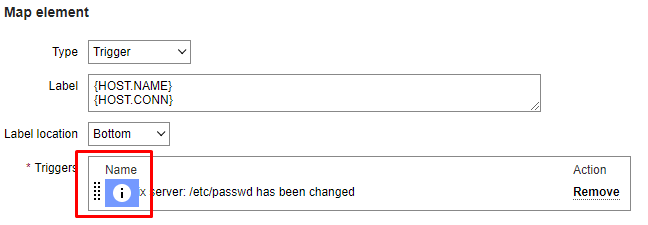
Appears in both high-contrast schemes.
Expected:
The trigger name is located on the right of the sign and clearly visible.
