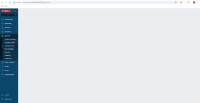Steps to reproduce:
1. Create hostA with the template (with triggers)
2. hostA must have host group "test" and "test/test1/testN"
3. Create hostB with the template (with triggers)
4. hostB must have host group "test" and "test/test2/testN"
Result:
Go to Reports->Availability report and specify filter by "test/test1/testN". Both hosts are included to the output
Expected:
Only hostA must be included to the report
- related to
-
ZBXNEXT-8993 Filter automatically applied on Availability report page.
-
- Closed
-