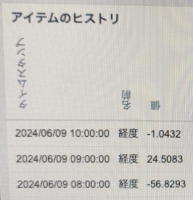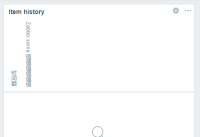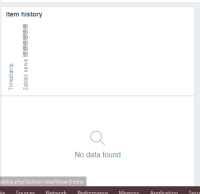-
Type:
Problem report
-
Resolution: Fixed
-
Priority:
Critical
-
Affects Version/s: 7.0.2
-
Component/s: Frontend (F)
-
S24-W34/35, S24-W38/39, S24-W40/41
-
1
We have confirmed that the Japanese in the “Item History” label display on the 7.0 dashboard are appearing reversed.
This seems to be due to the handling of fonts for horizontal text, which does not consider the vertical writing capabilities of Asian characters (such as Chinese, Japanese, Korean), These characters can be written by using the font direction as is.
No issues when displaying in English.
FYI: “タイムスタンプ” (Timestamp), “名前” (Name), and “値” (Value) are displayed in reverse.
It should look like this:
タ イ ム ス タ ン 名 プ 前 値