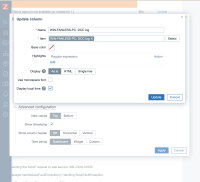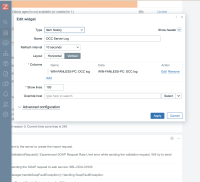-
Type:
Problem report
-
Resolution: Fixed
-
Priority:
Trivial
-
Affects Version/s: 7.0.3
-
Component/s: Frontend (F)
-
None
-
S24-W46/47, S24-W48/49
-
0.5
Steps to reproduce:
- Create an item history widget for a system log file
- Make sure to select "Show timestamp" is enabled in advanced configuration
- Select "Edit column" and then select "Display local time"
- Click Apply and then Save
- Changes do not apply and "500 Internal Server Error" errors appear in browser console
Result:
See log file and screenshots
Expected:
Widget to save and work
- causes
-
ZBXNEXT-9193 Take dashboard time selector into account in Item history widgets
-
- Closed
-