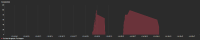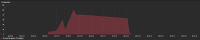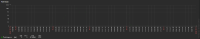-
Type:
Problem report
-
Resolution: Duplicate
-
Priority:
Minor
-
None
-
Affects Version/s: 7.0.11
-
Component/s: None
-
None
Hello Team,
The behaviour of the "Graph" widget if it comes to filling out the "Missing data" is inconsistent when there is a "Discard unchanged with heartbeat" preprocessing step. Some portions of graphs are being filled correctly but in other portions the behaviour can be completely different. Also, it changes if the time filter changes - when we zoom in the graph, we might have different behaviour even if "Graphs" are configured to use history data only with the "History data selection" setting.
Current behaviour:
All of the graphs in this example are configured to use "History" as "History data selection".
Please find below screenshots, graphs are named with the "Missing data" setting used for the corresponding graph.

And the raw data graph:
So as you can see the right peak of the graph is behaving correctly, it changes as expected, however the left one remains the same, even tho in the raw data graph we can see there is significant gap which is constantly being treated like in "Connected" missing data setting.
When we zoom in to just the left peak, the situation is completely different:
Raw data:
So you can see now the behaviour is correct.
Expected behaviour:
The filling of "Missing data" to stay consistent no matter what time filter options are selected.
- duplicates
-
ZBX-16162 Draw Graph line complete when Discarding values with Heartbeat
-
- Closed
-