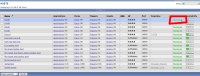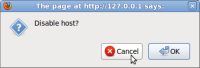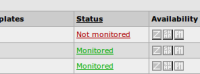-
Type:
Incident report
-
Resolution: Fixed
-
Priority:
Trivial
-
Affects Version/s: None
-
Component/s: Frontend (F)
-
None
-
Environment:Firefox
1. Open "Configuration->Hosts"
2. Click on "Monitored" or "Not monitored" link to change host status
3. Press "Cancel" in confirmation popup
4. Host status changes, but it shouldn't, because we pressed "Cancel"