-
Type:
Change Request
-
Resolution: Unresolved
-
Priority:
Major
-
None
-
Affects Version/s: None
-
Component/s: Frontend (F)
-
S26-W04/05, S26-W06/07
There are no dropdown links to elements inside the widget. How do I open a map inside map widget in one click(I saw a mistake on the map and I want to correct it)? Same with graph If I would want to open it full screen(note: classic graph dropdown is supported in 4.0.0beta2 if the legend is clicked?)
Suggestions:
- Add maximize button(but only in gray!
 ) for all widgets except:
) for all widgets except:
- When clicked widget must be resized to fit all dashboard visible space.
- All other widgets must become hidden/inactive with any refresh/processing in them paused.
- Focused widget maximize icon must be changed to 'minimize'
 or 'back to dashboard' icon
or 'back to dashboard' icon - Map widget when resized to full screen must show control panel:

(or Edit map button must be available to the widget all the time, discuss) - Classic Graph/Simple graph widget, when resized to full screen, must show control panel:
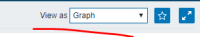
(here, view as is interesting to have available)- If 'view as' is changed to Values then it is reset back to Graph when user returns to the dashboard
- (In the future) After we will introduce ability to save problem filters(
 ) - problem filter configuration in widget must be dropped. Only link to saved filter must be provided in widget configuration. When problem widget is maximized, configuration of the applied filter must be shown. With ability to change and save it. This will help to unify problem view and problem widget.
) - problem filter configuration in widget must be dropped. Only link to saved filter must be provided in widget configuration. When problem widget is maximized, configuration of the applied filter must be shown. With ability to change and save it. This will help to unify problem view and problem widget.
- depends on
-
ZBXNEXT-4770 New graph widget is not resized with screen
-
- Open
-




