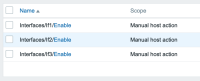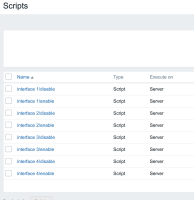-
Type:
Problem report
-
Resolution: Fixed
-
Priority:
Minor
-
Affects Version/s: 5.4.0, 6.0.8
-
Component/s: API (A), Frontend (F), Server (S)
-
None
-
Sprint 93 (Oct 2022), Sprint 94 (Nov 2022), Sprint 95 (Dec 2022), Sprint 96 (Jan 2023), Sprint 97 (Feb 2023), Sprint 98 (Mar 2023)
-
4
With the introduction of ZBXNEXT-6368 the way scripts are created is changed, which is causing problems.
In Zabbix 5.0/5.2, making a "manual host action script" was done by specifying the menupath followed by the name: menu1/menu2/scriptname
This made sure that a name is unique, but duplicate names in different menus were allowed:
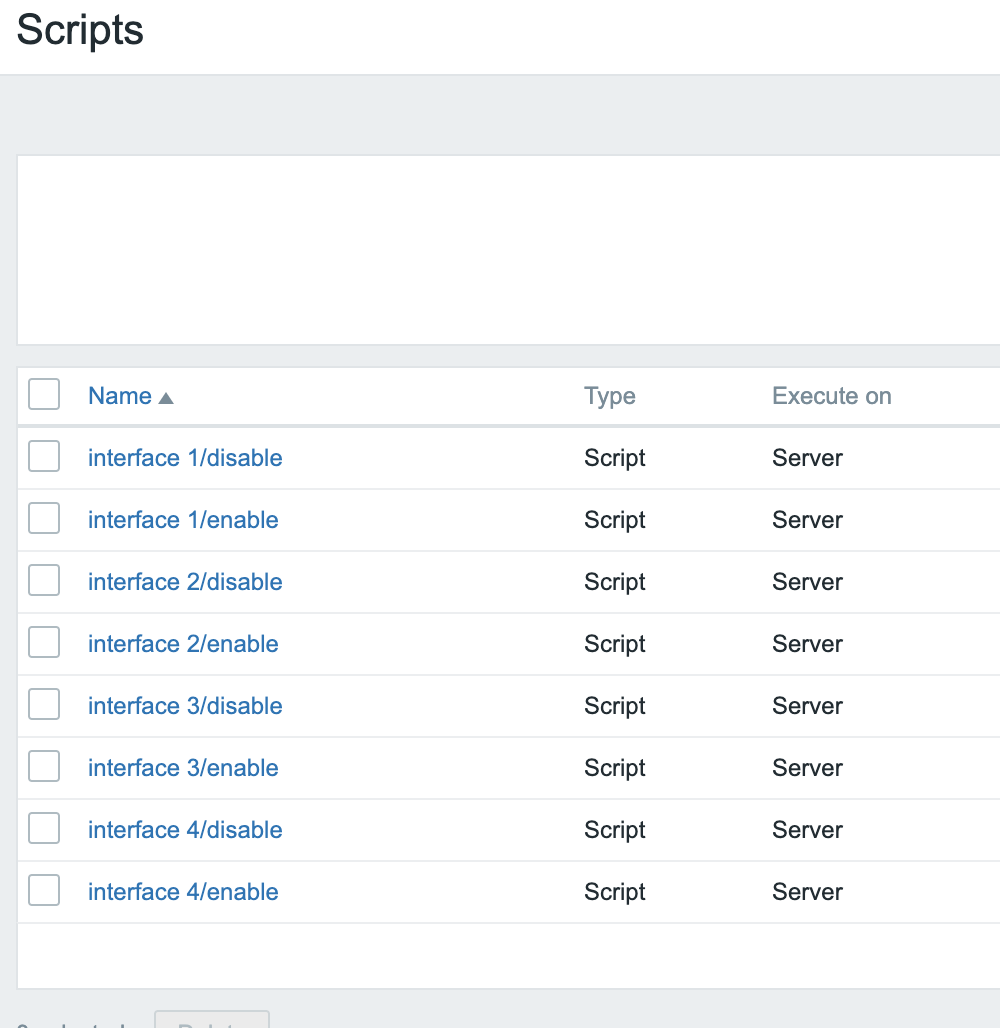
When executing such a script, it was nice and consistent, easy to recognise and clear for users.
With the introduction of Zabbix 5.4 the naming of the scrips are changed:
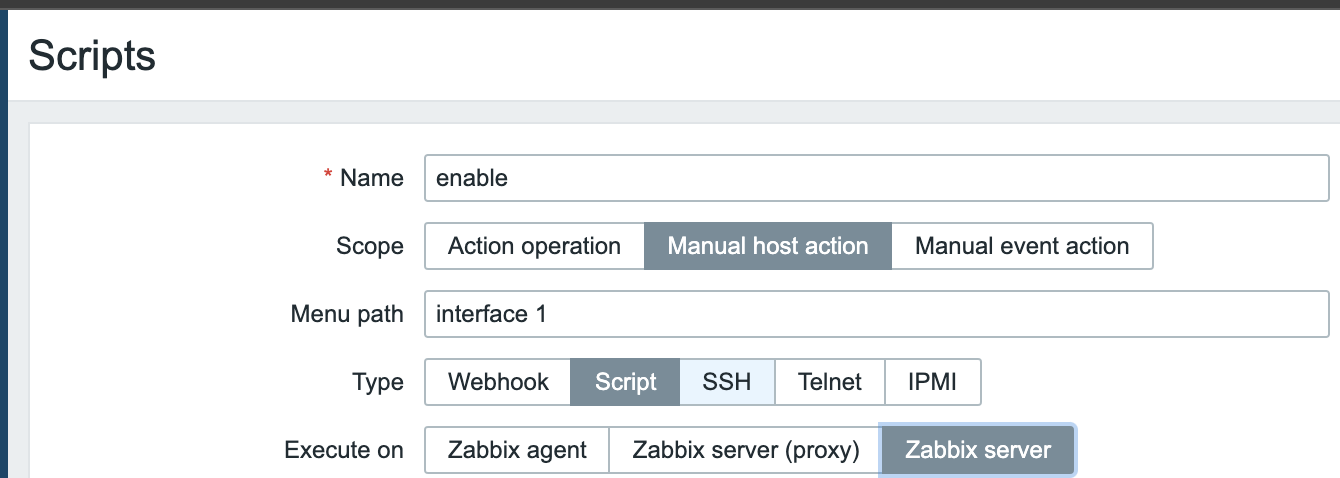
Since the name will be added to the menu path, and the name is unique, a configuration as possible with zabbix 5.0 is not possible anymore, as we cannot make multiple scripts with just the name 'enable' and different menu paths.
Although this seems like a small regression, it is actually (again) a usability issue in the frontend, causing quite some trouble after an upgrade.
1) the naming is changed:

2) when working a lot with procedures after an upgrade all those procedures must be updated as well
3) breaking automation (a bit) due to the unique names.
I would like to see this naming part reverted into the old situation.