-
Type:
Problem report
-
Resolution: Duplicate
-
Priority:
Trivial
-
None
-
Affects Version/s: 4.0.38, 5.0.20, 5.4.10, 6.0.0rc1
-
Component/s: Frontend (F)
-
None
-
Sprint 85 (Feb 2022), Sprint 86 (Mar 2022)
Steps to reproduce:
- Navigate to Dashboards.
- Open any dashboard in editing mode.
- Create a Top Hosts widget:
- Add two columns:
- Enter some non-empty name.
- Select Data = Item value.
- Select Display = Indicators.
- Select an item which does not have values.
- Add two columns:
- Save the widget and the dashboard.
Result:
Empty table is displayed for the widget with "No data" text and a partial border.
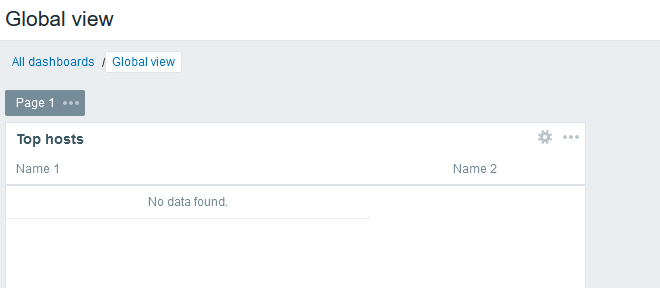
Expected:
The border is full-width.
- is duplicated by
-
ZBXNEXT-7472 Support of text data for Top hosts widget
-
- Closed
-
