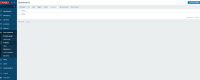-
Type:
Problem report
-
Resolution: Duplicate
-
Priority:
Trivial
-
None
-
Affects Version/s: 7.0.0alpha1
-
Component/s: Frontend (F)
-
Sprint 99 (Apr 2023)
Steps to reproduce:
Browser used - Google Chrome.
1) Navigate to "Data collection" -> "Templates".
2) Create a template with an empty dashboard.
3) Navigate to the templates dashboard list.
4) Click on created dashboard.
5) Hover mouse over "Add a new widget" palceholder.
Expected:
Placeholder is still the same as on the regular dashboard.