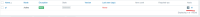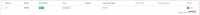-
Type:
Problem report
-
Resolution: Unresolved
-
Priority:
Trivial
-
Affects Version/s: 7.2.15rc1, 7.4.6rc1, 8.0.0alpha2 (master)
-
Component/s: Frontend (F)
-
S25-W50/51/52/01, S26-W04/05
-
0.25
Steps to reproduce:
- Navigate to Administration > Proxies and create a proxy.
- Navigate to Data collection > Hosts.
- Create a new host. Set the host to be monitored by the proxy created in Step 1.
- Return back to Administration > Proxies.
- Mass update proxies and disable hosts monitored by the proxy.
Result:
Links to disabled hosts in the Hosts column are displayed as enabled (for the default theme - in blue).
Expected:
Links to disabled hosts in the Hosts column should be colored red.
- related to
-
ZBXNEXT-9340 provide exchange-able URLs for modal windows
-
- Closed
-