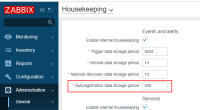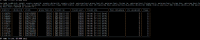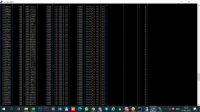|
Thank you for using latest version.
1) Confirm the IP 192.168.100.254 is not a part of any discovery rule under: "Configuration" => "Discoveries".
2) Zabbix proxy setup - is it a single component - no HA, no load balancing?
|
- I confirm that 192.168.100.254 is not a part of any discovery rule under: "Configuration" => "Discoveries". (pic added)
- Zabbix proxy is a single component for this network, also we have other networks with other proxies.
- There are 2 threads on zabbix forum, mb it will be usefull: https://www.zabbix.com/forum/zabbix-troubleshooting-and-problems/434409-auto-changing-interface-from-ip-to-dns-bug and https://www.zabbix.com/forum/in-russian/432806-%D1%81%D0%BC%D0%B5%D0%BD%D0%B0-%D0%BF%D0%BE%D0%B4%D0%BA%D0%BB%D1%8E%D1%87%D0%B5%D0%BD%D0%B8%D1%8F-%D0%B8%D0%BD%D1%82%D0%B5%D1%80%D1%84%D0%B5%D0%B9%D1%81%D0%B0-%D1%81-ip-%D0%BD%D0%B0-dns
|
|
I have created a Zabbix Server 5.4.7, Zabbix Proxy 5.4.7, configured an auto registration rule and linked one agent to proxy. Waiting for the problem to appear.
At zabbix_agentd.conf, do you have only one record configured for 'ServerActive='?
Proxy is active or passive?
|
|
To lower down components involved in issue, please disable exiting rule and create one auto registration rule with one condition:
- If Host name matches "SRV-M 7A4A594A"
Let me know if issue repeats.
|
- "To lower down components in...", the issue repeats.
- I have only one record configured for 'ServerActive=, Proxy is active.
|
|
Do you need any additional information?
|
|
Hello! I have same issue when i using autoregistration actions.
zabbix version 5.4.3
proxy version 5.4.3
agent version 5.4.7
|
|
anybody? the problem still persists...
|
|
Please have a look at how the proxy is sending the auto registration data to the central server. Run this in the proxy database:
SELECT FROM_UNIXTIME(clock),host,listen_ip,listen_port,listen_dns,host_metadata,flags,tls_accepted
FROM proxy_autoreg_host ORDER BY clock ASC;
The meaning of columns:
| Column name |
Type |
Description |
Ref from |
Ref to |
| id |
id |
Unique record ID
Table ids is used as indicator of sent records |
| clock |
time |
Unix timestamp when host was discovered |
| host |
varchar(64) |
Retrieved host name from active agent request |
| listen_ip |
varchar(39) |
Host IP address |
| listen_port |
integer |
Host port |
| listen_dns |
varchar(255) |
Resolved host DNS name from IP address |
| host_metadata |
varchar(255) |
Metadata, as sent by the agent
It is based on HostMetadata or HostMetadataItem configuration parameters |
| tls_accepted |
integer |
Type of incoming connection used for autoregistration:
1, HOST_ENCRYPTION_NONE - Unencrypted (default)
2, HOST_ENCRYPTION_PSK - TLS with PSK
The values of this column are a subset of values of 'tls_accept' column in 'hosts' table. |
| flags |
integer |
Type of connection to the host
0, ZBX_CONN_DEFAULT - connect using IP address, don't update host interface
1, ZBX_CONN_IP - connect using IP address, update default host interface
2, ZBX_CONN_DNS - connect using DNS name, update default host interface |
I suspect the last column 'flags' in your situation will start sending number '2':
2, ZBX_CONN_DNS - connect using DNS name, update default host interface
Please confirm.
If this is the case, we will move to the agent side troubleshooting.
|
| SERVER_1C 1859A779 |
192.168.0.222 |
10050 |
server_1c.rai.local |
0 |
1 |
as i see "flags" is not last, it is 2 from last so it is "0"
|
|
Thank you for info.
On the server SERVER_1C 1859A779 if you manually put:
HostInterface=192.168.0.222
Then restart agent.
In GUI, in the very next second, does the GUI automatically switch the bullet to correct place?
Show me more precise agent version:
Is it zabbix_agentd Win64 (service) (Zabbix) 5.4.7, Revision 84dc2ec5dc 28 October 2021, compilation time: Oct 28 2021 13:18:12?
|
|
if i use HostInterface=192.168.0.222
pic 22.png 
if i don`t use - pic 11-1  .png .png
zabbix_agentd -V
zabbix_agentd.exe -V
zabbix_agentd Win64 (service) (Zabbix) 5.4.7
Revision 84dc2ec5dc 28 October 2021, compilation time: Oct 28 2021 13:17:12
|
|
Thank you very much for the test. This is valuable. Let's find out which bit triggers the default interface to change.
1) Force 'HostInterface=192.168.0.222' for a moment. Make sure the GUI has the default interface to IP (correct).
2) Stop agent and install 'DebugLevel=5' and 'LogFileSize=0' in zabbix_agentd.conf. Remove 'HostInterface=192.168.0.222' line. Remove old zabbix_agentd.log.
3) Start agent. Wait till the default interface goes to DNS (wrong). It's possible it will go in the very next minute.
4) Upload compressed zabbix_agentd.log.
|
|
i don`t understand 1
but delete host then make 2,3 and 4
wait till the default interface goes to DNS (wrong) can`t tell you at what time it happened, but it happened zabbix_agentd_without_hostinterface.rar
|
|
The log file did not capture a different auto-registration data. It's sending all the time.
117444:20211229:222248.938 sending [{"request":"active checks","host":"SERVER_1C 1859A779"}]
117444:20211229:222448.950 sending [{"request":"active checks","host":"SERVER_1C 1859A779"}]
117444:20211229:222648.967 sending [{"request":"active checks","host":"SERVER_1C 1859A779"}]
In a native way, this line can trigger changes to the host configuration.
I think it's something related to the host's name which is having a white space in the middle. Possibly a bug. The forum post also has a:
I have rarely seen using a space for the host's identification (Host visible name is OK). Now I did setup lab to use your value 'SERVER_1C 1859A779' for my host name. Will see how it works in the long run.
armen_a_a , can you please comment on your situation? - are you using white space for the host title?
|
|
For troubleshooting purpose please install these settings:
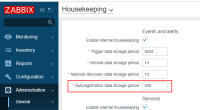
Set the bullet manually back for the host 'SERVER_1C 1859A779' and remove the secondary interface.
Once the unwelcome behaviour occurred, we can analyze in retrospect in central database how the auto-registration data changed:
SELECT events.eventid,
events.objectid,
events.clock,
autoreg_host.proxy_hostid,
autoreg_host.listen_ip,
autoreg_host.listen_port,
autoreg_host.listen_dns,
autoreg_host.host_metadata,
autoreg_host.tls_accepted,
autoreg_host.flags
FROM events
JOIN autoreg_host ON (autoreg_host.autoreg_hostid=events.objectid)
WHERE events.source=2
AND events.object=3
AND autoreg_host.host='SERVER_1C 1859A779';
I suspect there must be something going on with fields 'autoreg_host.listen_ip', 'autoreg_host.listen_dns', 'autoreg_host'.
|
|
same problem with
Hostname=server11
-----------
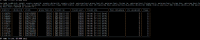
|
|
Do you need any additional information?
|
|
Do you have hosts attached directly to the central server? Are they working perfectly? No secondary interface applies? Check carefully.
There are only 14 lines in SQL output. The setting "Auto registration data storage period" = 30d has not been really respected yet. We need to save more lines to troubleshoot in retrospect. You said it's around 2 days for the interface to switch passive checks to DNS.
|
|
i have some hosts attached directly to the central server. They are working perfectly.
Same time i have some hosts attached via another proxy to the central server. And they are working perfectly. 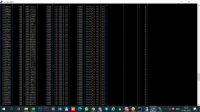
same lines till end
|
|
Do you need any additional information?
|
|
If the auto registration setting still installed as '30d'
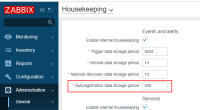
and you have seen the behaviour in the last days.
Please put all auto-registration data in TSV file. We can use the following approach:
echo "SELECT events.eventid,
events.objectid,
events.clock,
autoreg_host.proxy_hostid,
autoreg_host.host,
autoreg_host.listen_ip,
autoreg_host.listen_port,
autoreg_host.listen_dns,
autoreg_host.host_metadata,
autoreg_host.tls_accepted,
autoreg_host.flags
FROM events
JOIN autoreg_host ON (autoreg_host.autoreg_hostid=events.objectid)
WHERE events.source=2
AND events.object=3" | mysql -sN --batch nameOfZabbixDB > /tmp/autoreg.events.tsv
Please mention the hostname again which is having a problem and approximate date when it was OK and not OK.
|
|
I see this happening in Zabbix 7.0 as well. We had this issue in 5.0 as well but after upgrading to 7.0 we are seeing auto-registration action being re-run again when the interface changes from IP to DNS in our action logs. Was this issue fixed?
|
|
if issue is reproducible are you open to test patch or we can build version for you.
Please try if ZBX-20207-7-0-fix.diff helps helps
|
|
Fixed in pull request feature/ZBX-20207-7.0
|
|
Fixed in:
|
Generated at Fri Dec 26 18:24:10 EET 2025 using Jira 10.3.13#10030013-sha1:56dd970ae30ebfeda3a697d25be1f6388b68a422.