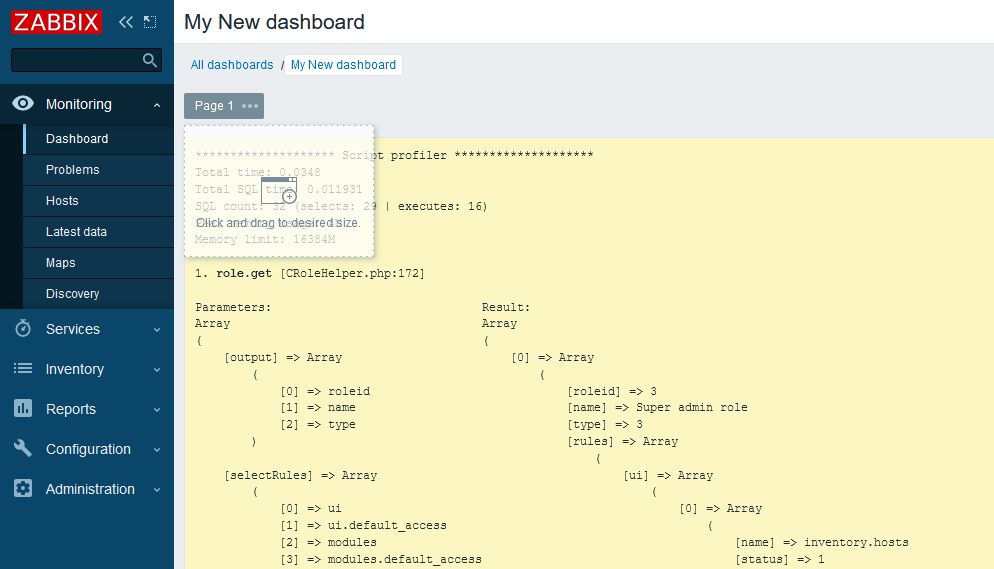|
Steps to reproduce:
- Enable displaying Debug info.
- Create new dashboard and enter editing mode.
- Observe:
- Static widget placeholder is displayed in the top-left corner of the dashboard.
- Debug info displayed underneath the placeholder.
- Move the mouse around the dashboard so that the placeholder would display "Click and drag to desired size" message, and position the placeholder at the top-left corner. Keep the mouse cursor over the placeholder.
- Now scroll the page down so that the mouse cursor would appear over the empty dashboard and then scroll the page back.
Result:
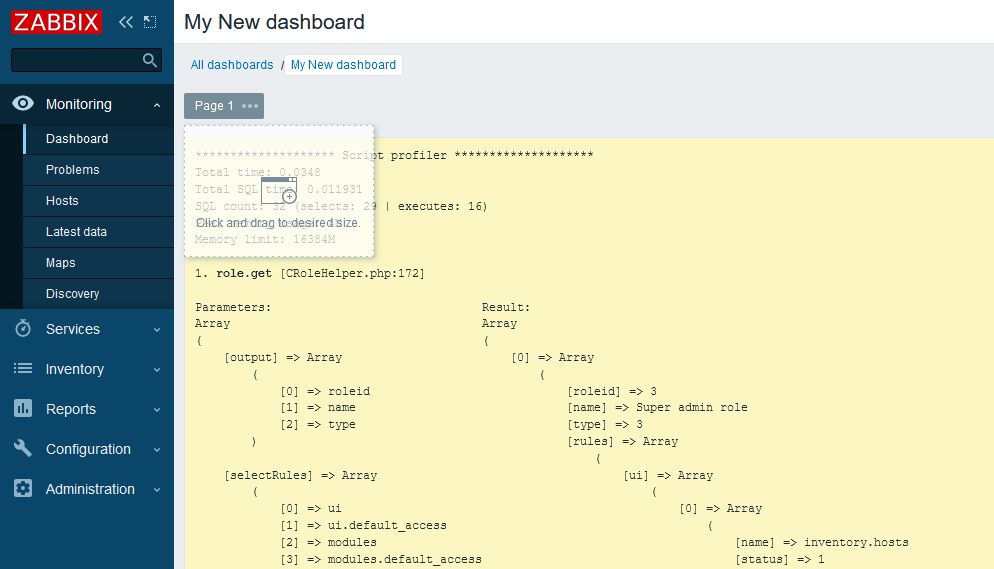
Expected:
Debug info is pushed off the dashboard until the max height of the dashboard is reached.
|